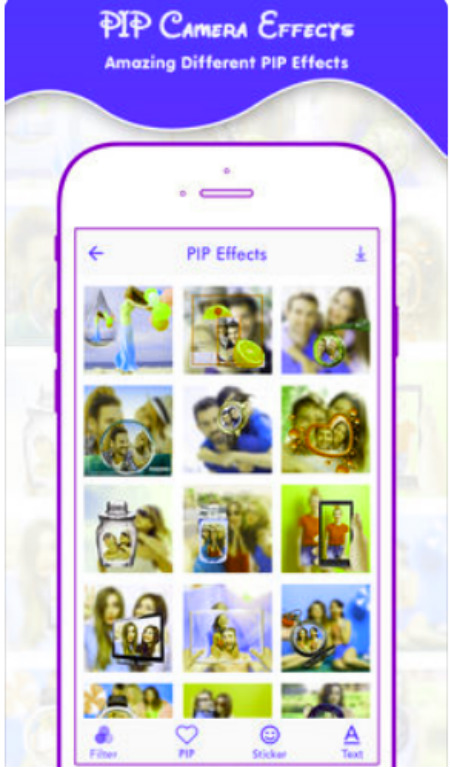21 Mar 2019 App Of The Day
Blur Photo Background - Pip Camera Photo Editor
by Tom Cruise
Description
Do you want to blur unwanted part of picture or you want to blur photo background? We will help you have blurry image with Dslr defocus background effect.
Photo Blur Editor – face and Blur Background is an effective photo editor blur background, which can be used, to give your blur background of a picture, a blurry effect. Blur unwanted portions of a pic effectively, and give it a blur effect, using the Blur Image Background filters, of this blur image editor or blur photo editor.
Face blur app used to blur the unwanted part of your picture very fast. You can also un blur the image, using this focus blur photo blur background. Select the picture to be blurred from the gallery and also take the picture using the camera, and give it a blurry effect, using this best blur photo editor.
Focus your photo like DSLR camera or photo blur camera and defocus unwanted objects by using our pic blur editor app .This blur background of a picture helps you to blur some part of image using manual blur option and to unblur which you have blurred by mistake.
Blur Photo Editor 2019 Features
1. Select an image from gallery.
2. Blurred image is shown in which you can adjust the blur transparency.
3. Select if you want to focus image or blur background.
4. You can blur or un-blur areas you want to put focus on. You can adjust the brush size to fine tune your image as well.
5. Save the photo into your sd-card or share it on your favorite social media platform.
Pip Camera Photo Editor 2019
Pip camera best photo editor and picture in picture frames for photos! Make fun selfies with creative pip frames and special pic effects! PIP Photo Maker is a creative photo editor that lets you create images in pics (pip) and photos for you to create amazing pip photos with layout and frames.
Create wonderful photos by using incredible effects and frames. Just select a picture and adjust on different frames. The photo will also appear partially on background. After using photo frames you can apply effects on foreground or background individually on both.
See your photos on itself with awesome frames. Stand out from the crowd by uploading amazing pictures created by Photo in Photo (PIP) on social media. Make your pictures extra fun with creative frames. PIP Camera photo editor sets your photo in photo creative frames.
Create select any frame from pip frames.
Add text to your creative pictures.
Blur photo background automatically, you can add filters to pop any part of your picture.
Hundreds of, frames to choose from pip camera, photo editor!
A full-featured photo editor included!
Amazing photo filters & effects
How to use amazing photo in photo, pip camera photo editor
1. Import images from camera or take from your smartphone gallery. You can choose existing pictures in your cell phone gallery by using the default gallery, or capture in mobile camera then import.
2. The picture in picture blur automatically, and the filters for background in Classic mode.
3. There are many beautiful frames.
4. There are many photo filters for decorating your photos/pictures photos with awesome pip frames.
Choose any pictures from your mobile gallery or take a selfie with camera.
COLLAPSE
Related Apps
-
Astonly: Hooked on the Story
by Astonly: Hooked on the Story
1582 -
AOTD
Fonts Keyboard
by kkrinsi
1533 -
Online A2Z Shop India
by Roshan Di Tapri
2382