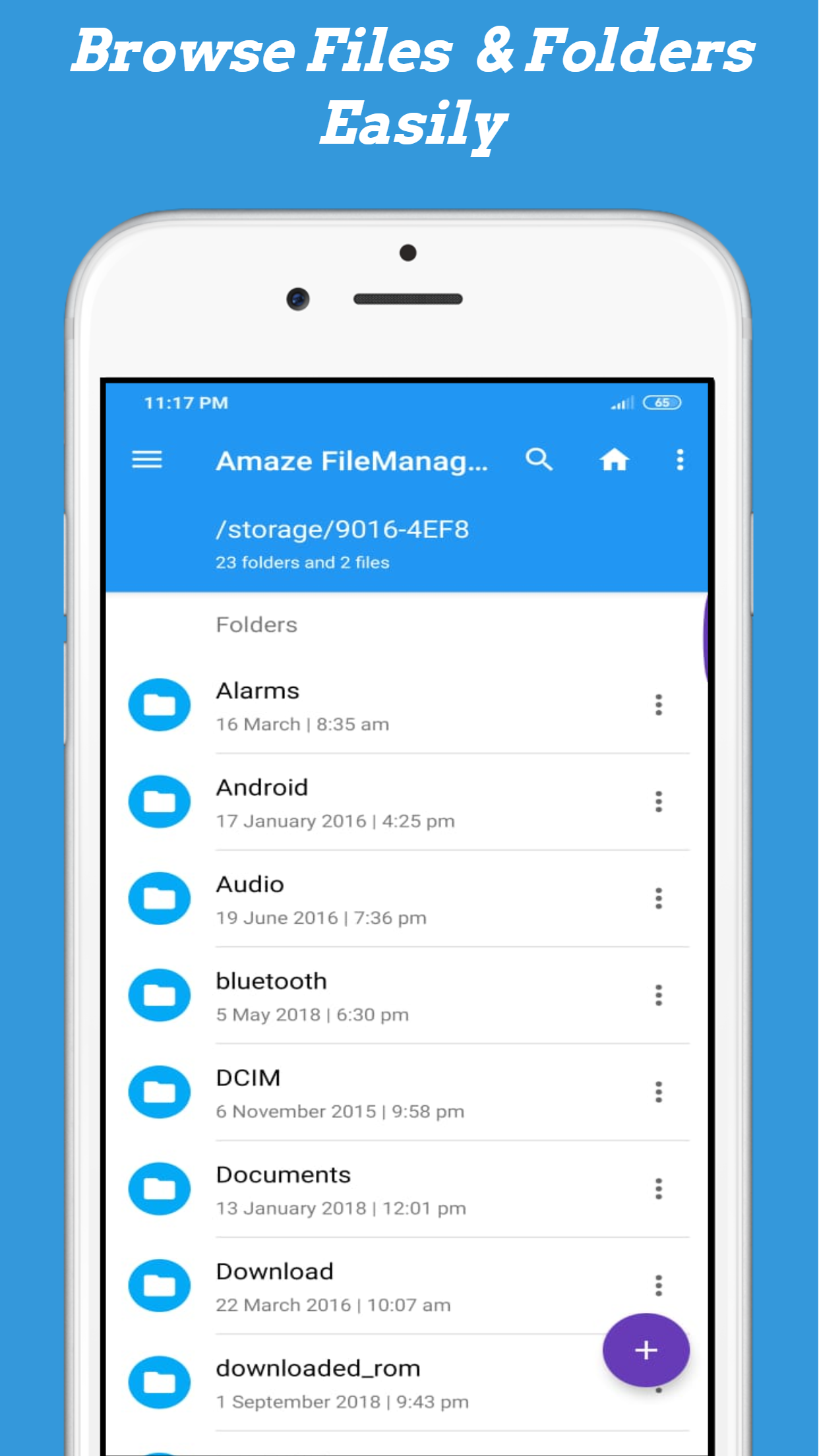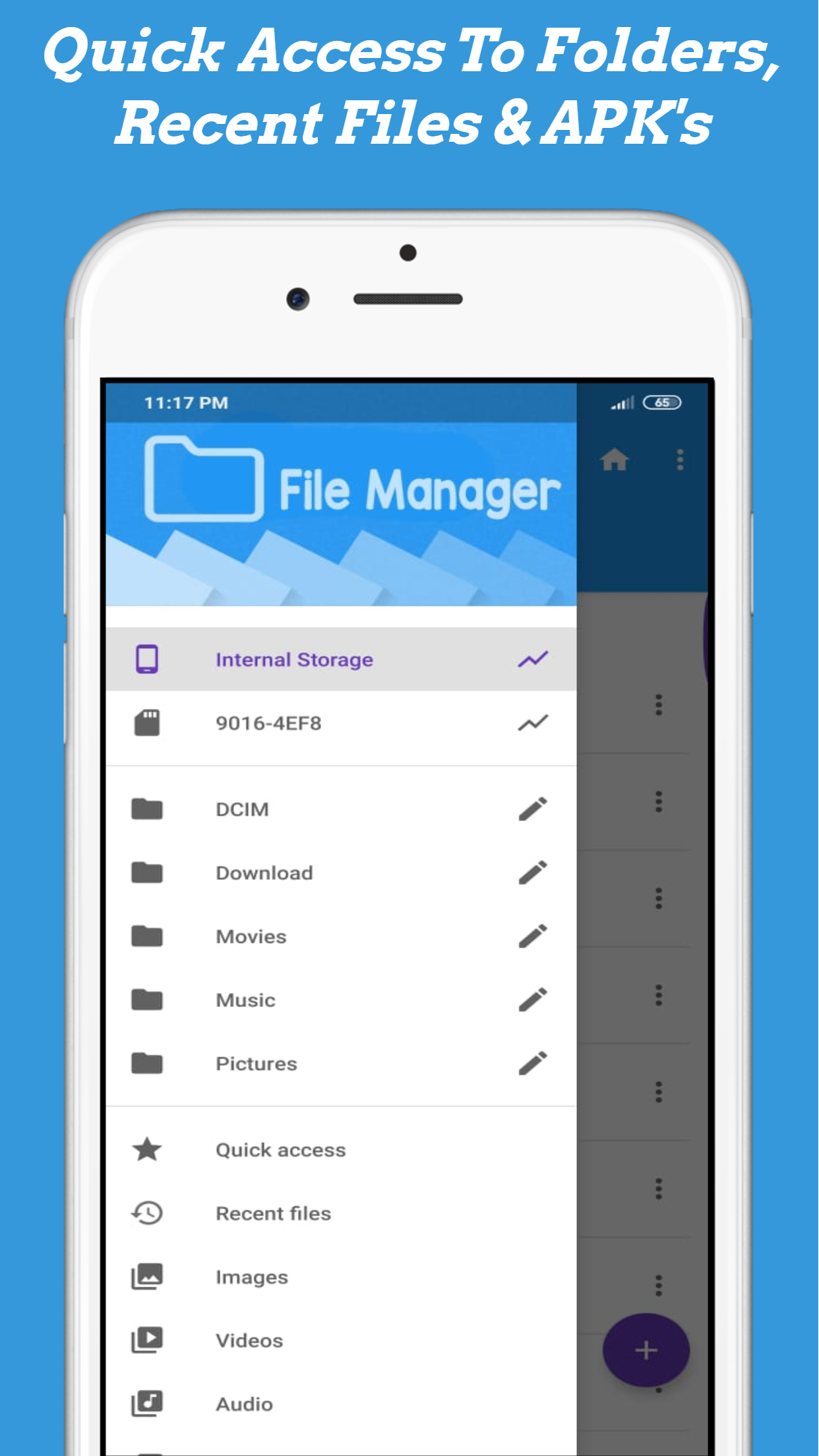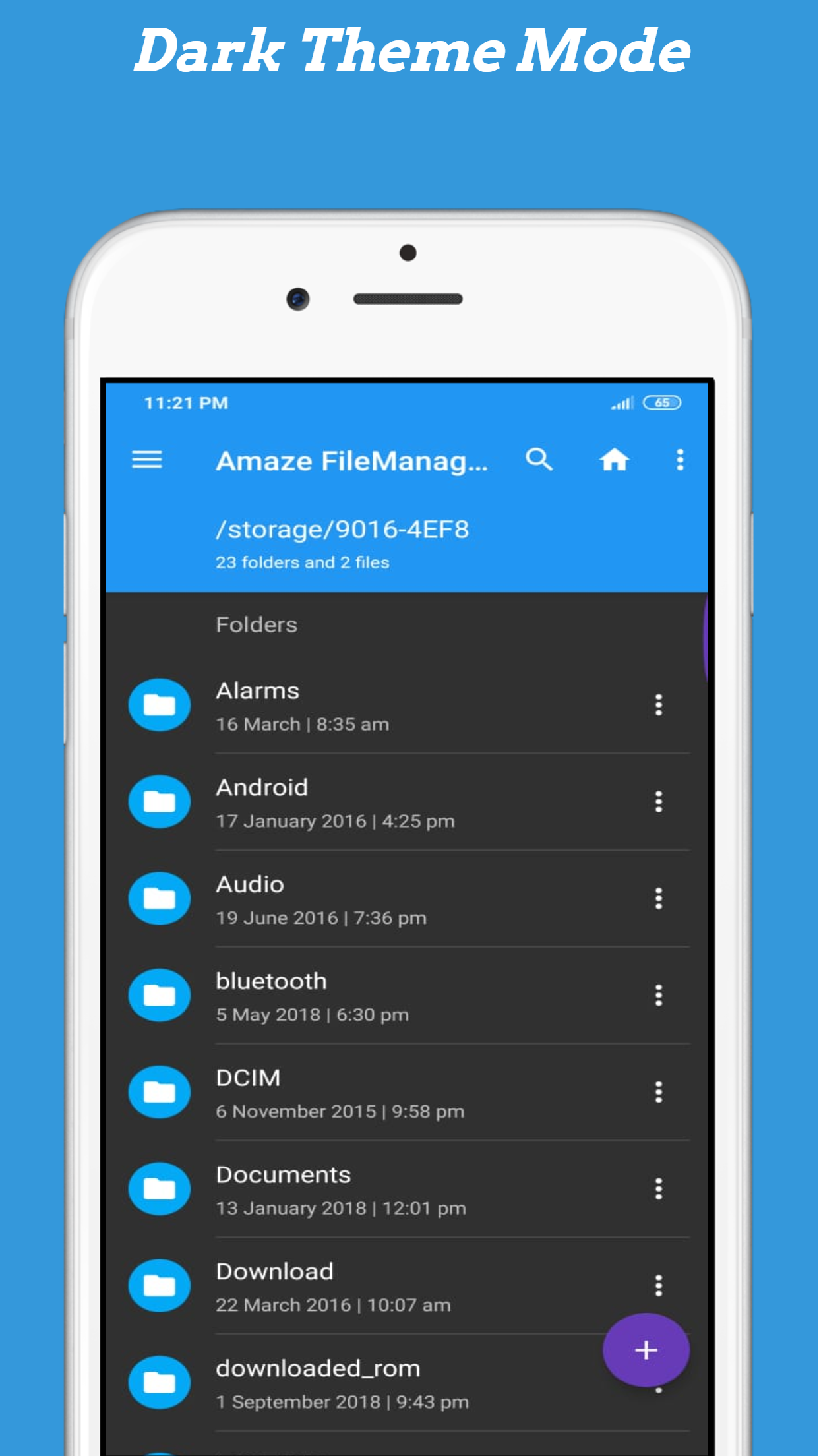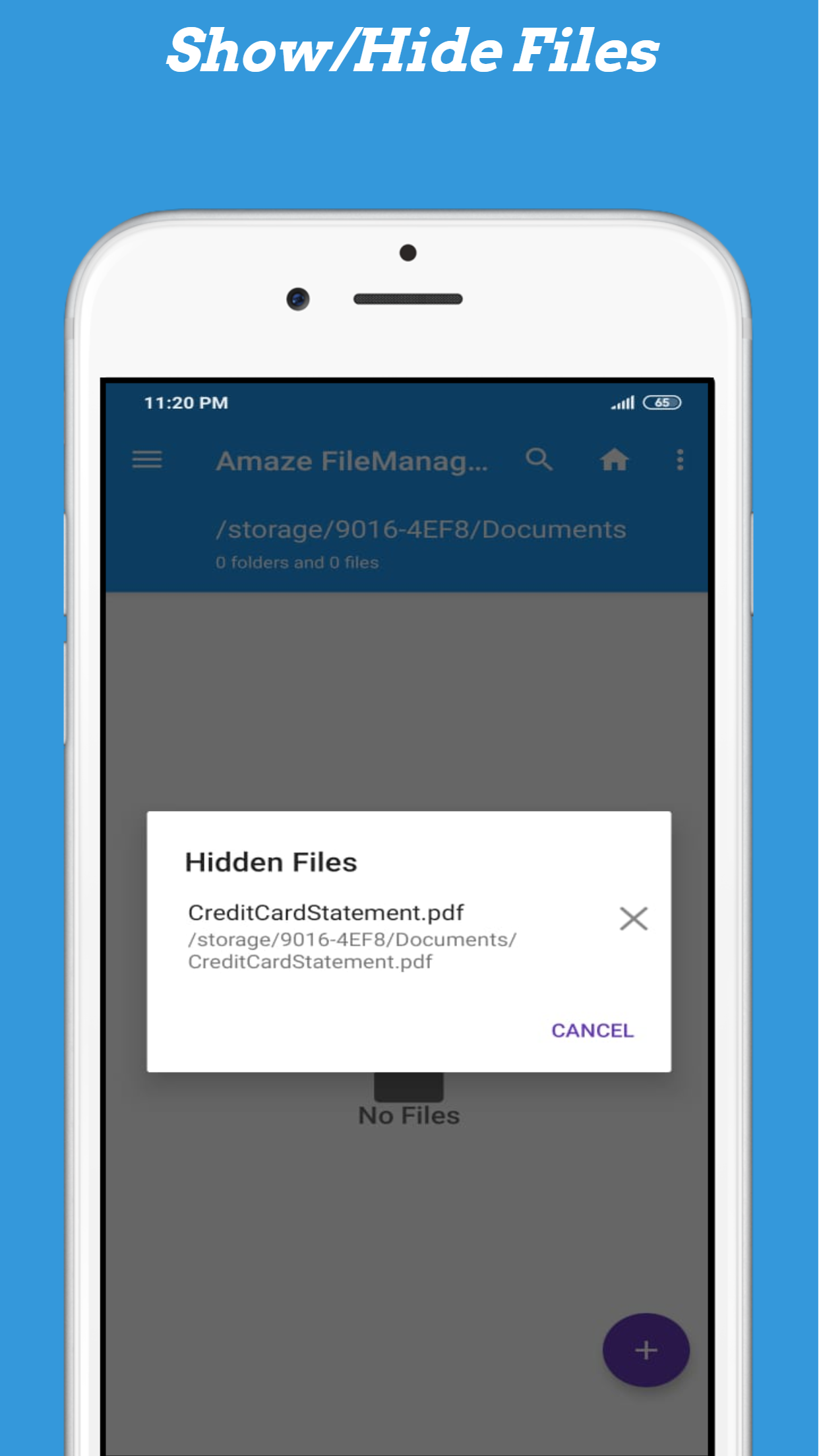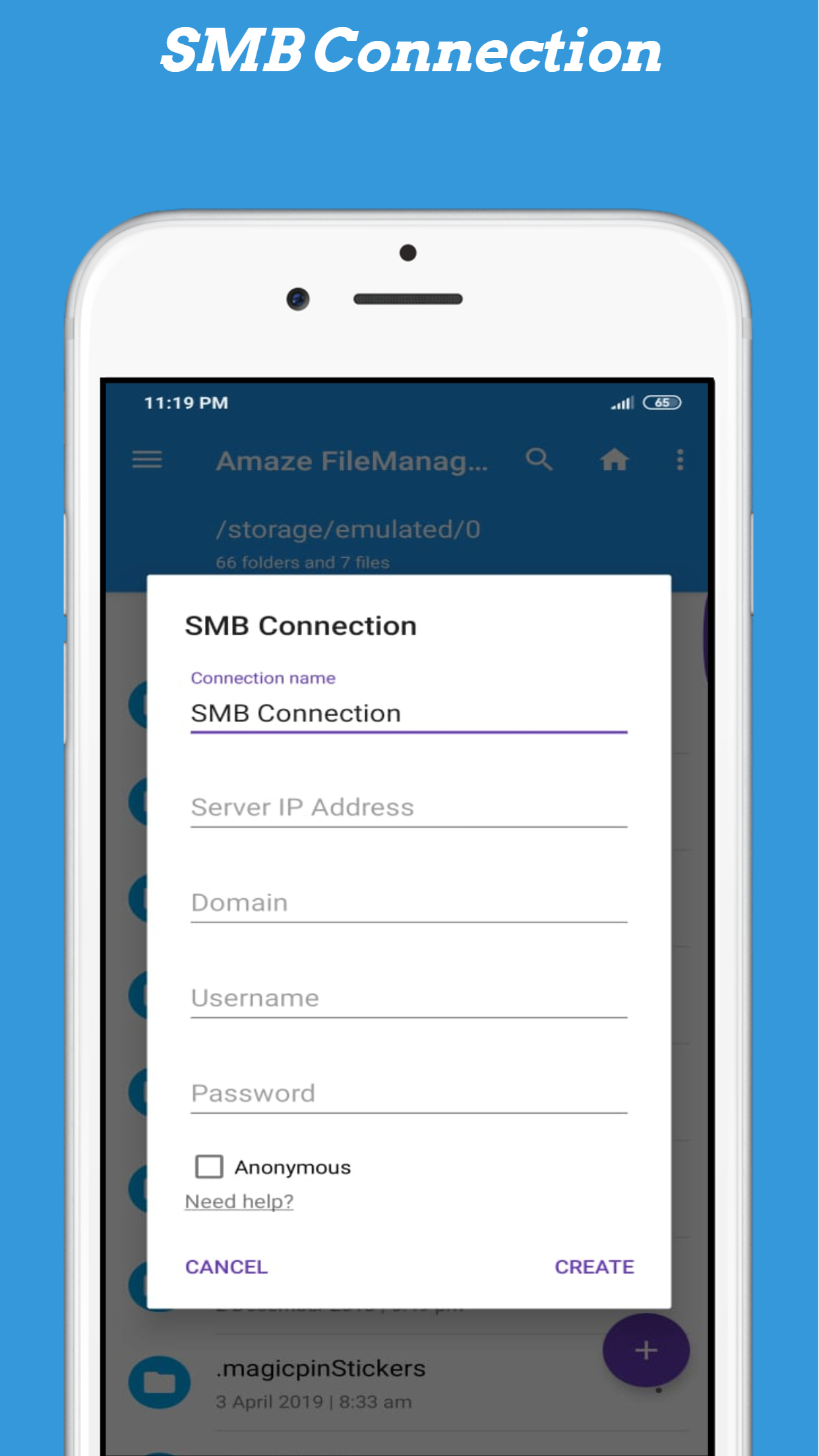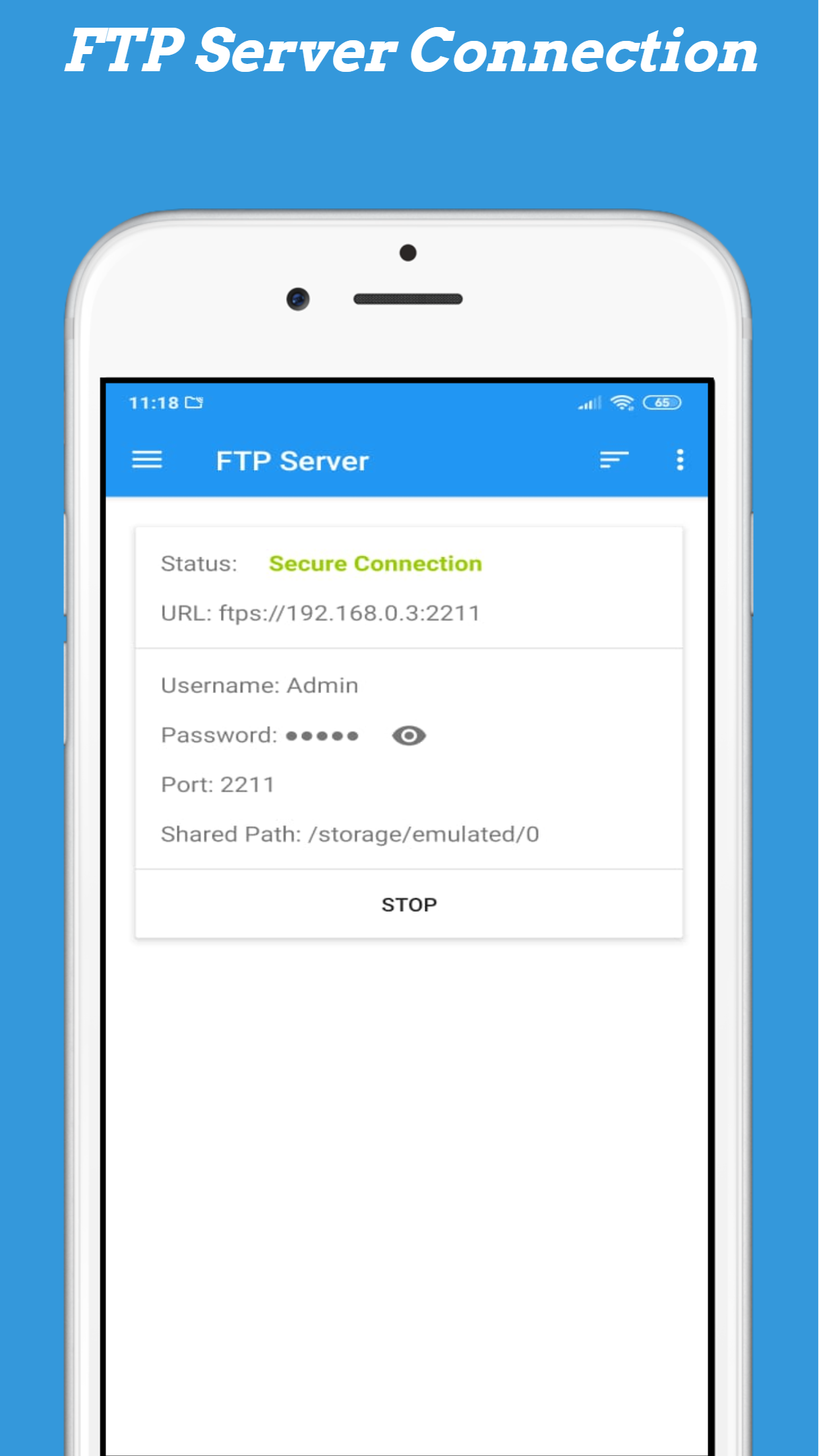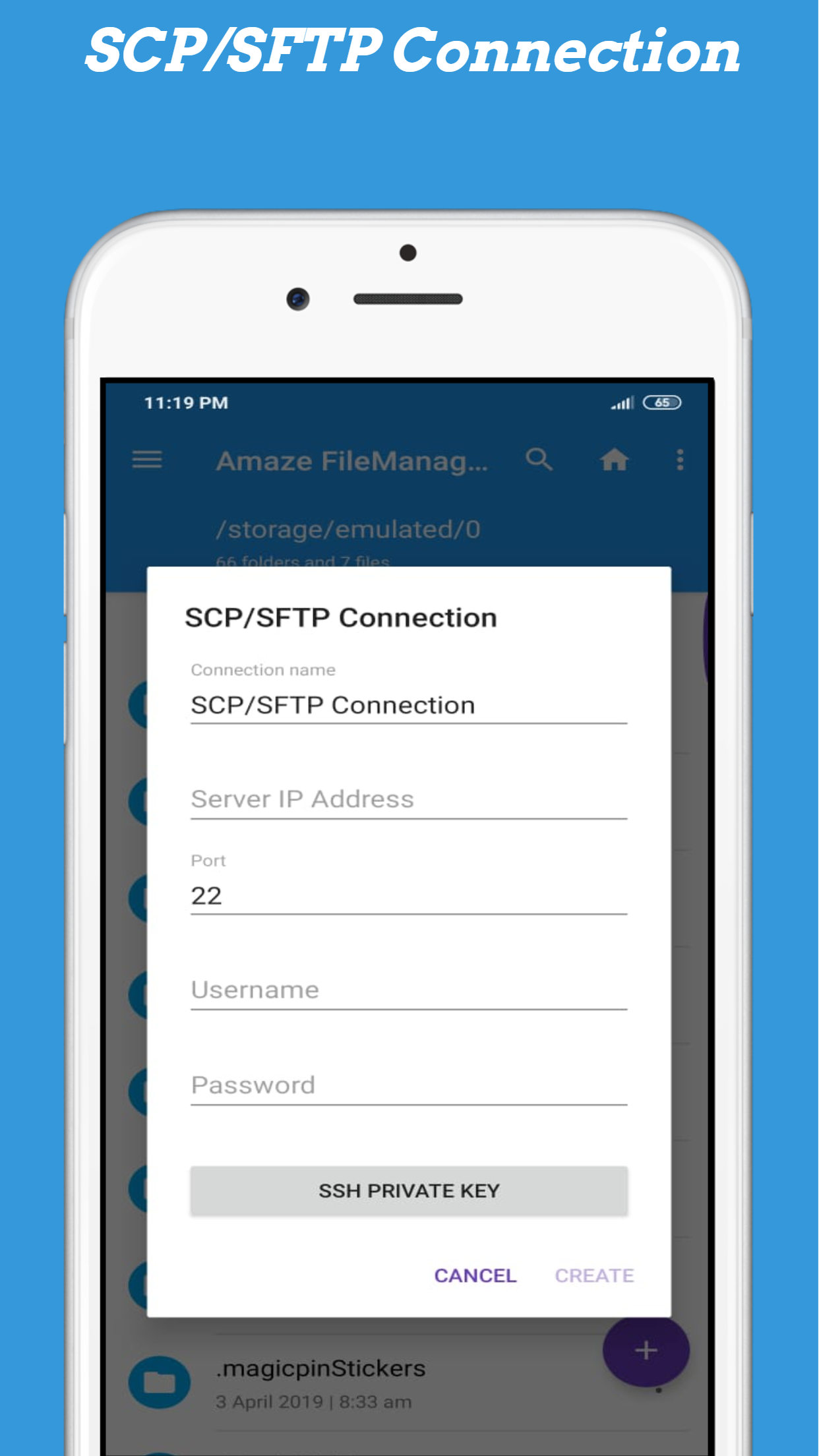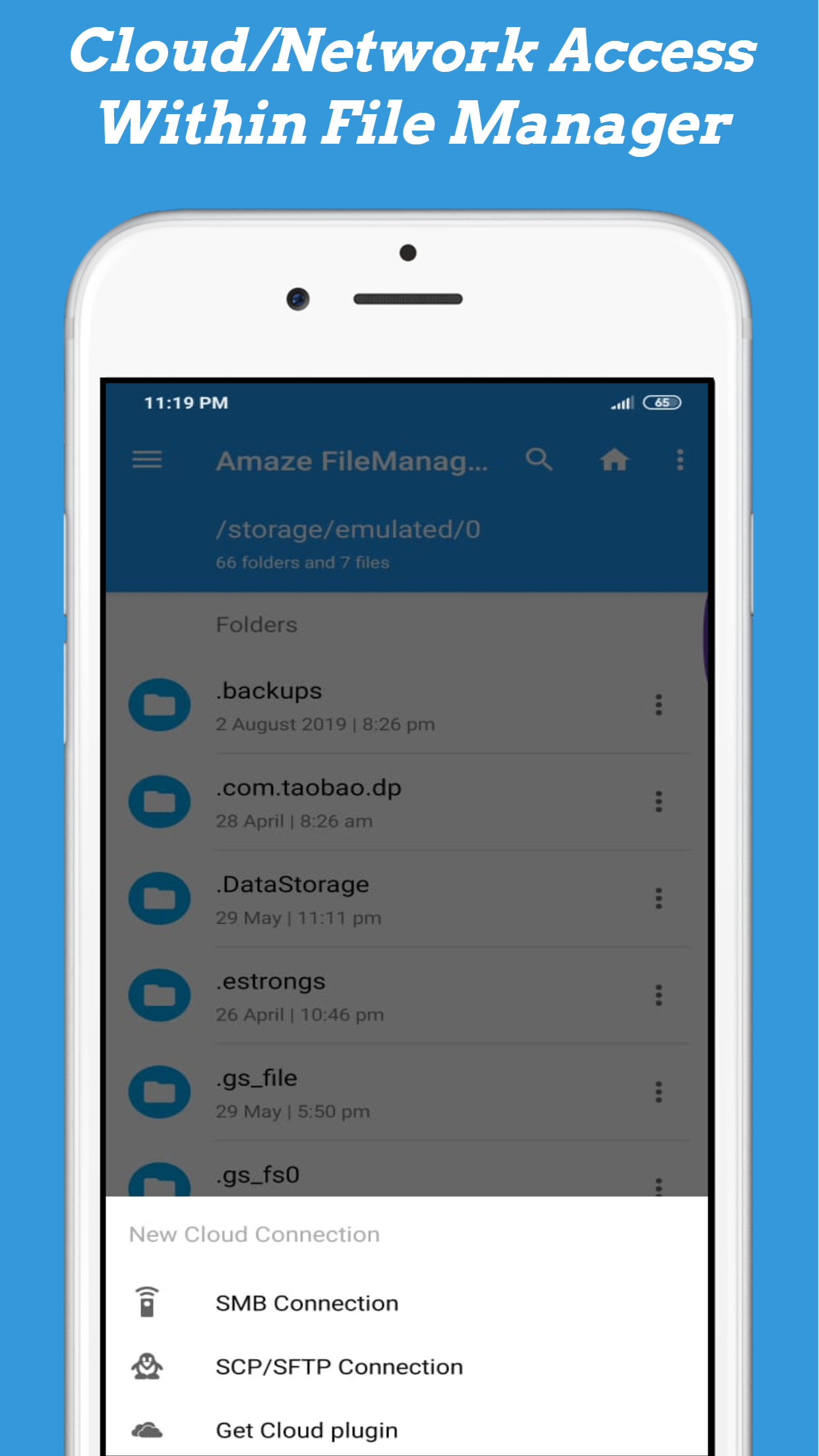Description
File Explorer Pro is a free, secure tool that helps you find file faster, manage files easily, powerful file manager with a clean, simple, and intuitive interface. You can easily find how many files & apps you have on your device at a glance instantly after opening the file manager app.
It will help you find files and categorize files quickly. It also supports tons of awesome features: global search, moving files/folders, deleting, opening, and sharing files, as well as renaming, unzipping, compress, extract, and copy-paste. File Explorer for android can manage all files and folders on both storages.
File Manager For Android
Organize your files and folders. This file explorer root browser lets you change theme colors to suit your taste. Task you can perform with File Explorer and Manager:
• File Manager Copy to SD Card - Lets you copy or transfer data from inbuilt phone memory to SD card storage.
• It is very simple to use the file manager to see hidden files within your phone/SD storage.
• This file explorer with root access enables you to deep-dive into your phone and lets you see and perform actions that you were not able to perform before.
• This File Explorer hide files very efficiently so that no one can access your private hidden data.
• It is among few File Manager with network access feature.
FTP Server
File Explorer Pro features an FTP Server that is a simple, reliable, fast and easy to use FTP file transfer. It is developed keeping in mind the difficulties one gets while transferring data to/from PC to Android device. This app removes the need to plug USB or Data cable in the Computer by providing a medium to transfer files from/to PC via a WiFi FTP Server.
Read/write any folder, including SD card, in your android device with this free app. It is one of the best and easy to use FTP server for android. This app comes in handy with an FTP server WiFi connection that lets you connect using the WiFi network. It also helps you to connect your FTP server to the SD card without any complications.
SMB Connection
File Explorer Pro has a built-in feature that is extremely easy to use SMB (samba) client app which lets you send and receive literally any type of files or media. It is your powerful and easy to use SMB Client app which enables you to simply connect to your servers using SMB protocol.
It is an Android file manager that allows you to connect to network shares easily (and without having to add a plug-in or third-party software).
File Manager Unzipper
File Explorer zip extractor makes it convenient to handle major compressed types of files on your Android device. Extract major compressed file types, such as- .ZIP, .Zipx, .RAR, and .7z with just a tap. Select Zip format to compress and email large files, photos, and videos with ease using file manager extractor. Easy Unrar, Unzip & Zip allows you to extract rar and zip files easily.
File Explorer For Android Main Features:
★ Browse files quickly by category: documents and data, images, videos, music, applications, downloaded, and favorites.
★ Global Search Bar: Search what files you want on your mobile phone with a few clicks.
★ Multiple themes such as Dark Theme and Color selection with cool icons.
★ Root Explorer: Lets you to root your device and explore files for rooted devices.
★ File Manager with Cloud access & Network access.
★ Shortcuts: Quick Access, Recent Files, Images, Videos, Documents, and Android Apk.
★ App Manager: Uninstall apps with a single tap.
★ Complete FTP server with a configurable port number.
★ You can use this app to host your own FTP Server on your phone/tablet.
★ Access from PC: You can access your android device storage from PC to manage files on your local android device using FTP(File Transfer Protocol).
★ SCP/SFTP Connection
★ SMB Connection
★ Allows exchanging files with other machines over WiFi.
★ File compression: Compress and decompress ZIP/RAR archives.
Related Apps
-
Text on Photo with style - Photos Text Editor
by sevensole
1714 -
Sound Recovery App
by sardar
1406 -
AOTD
Control Center IOS 16 Style
by seven sol
1611