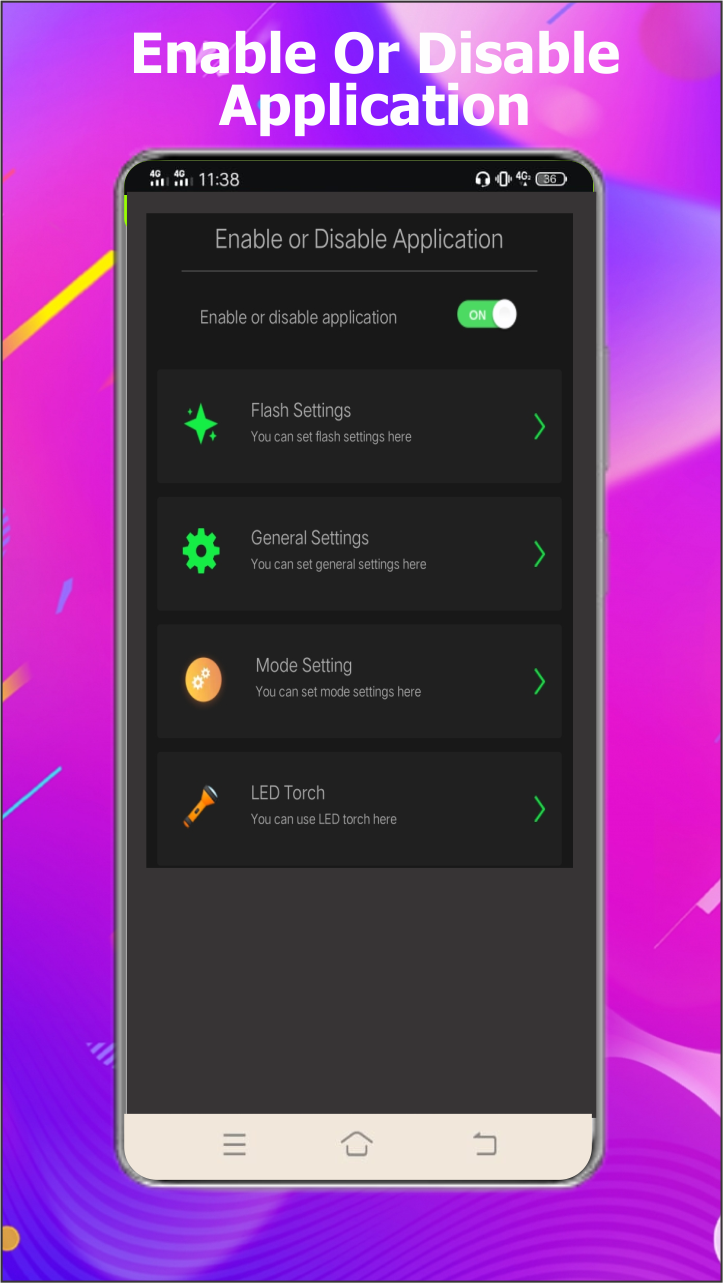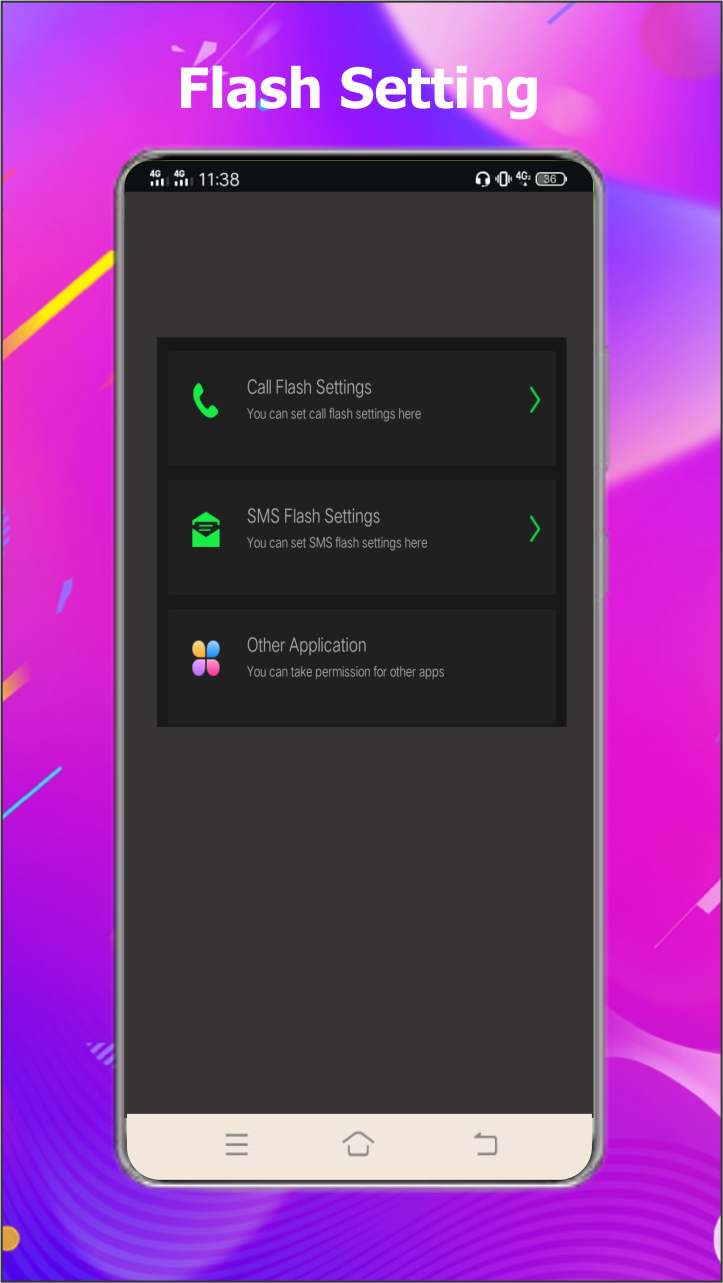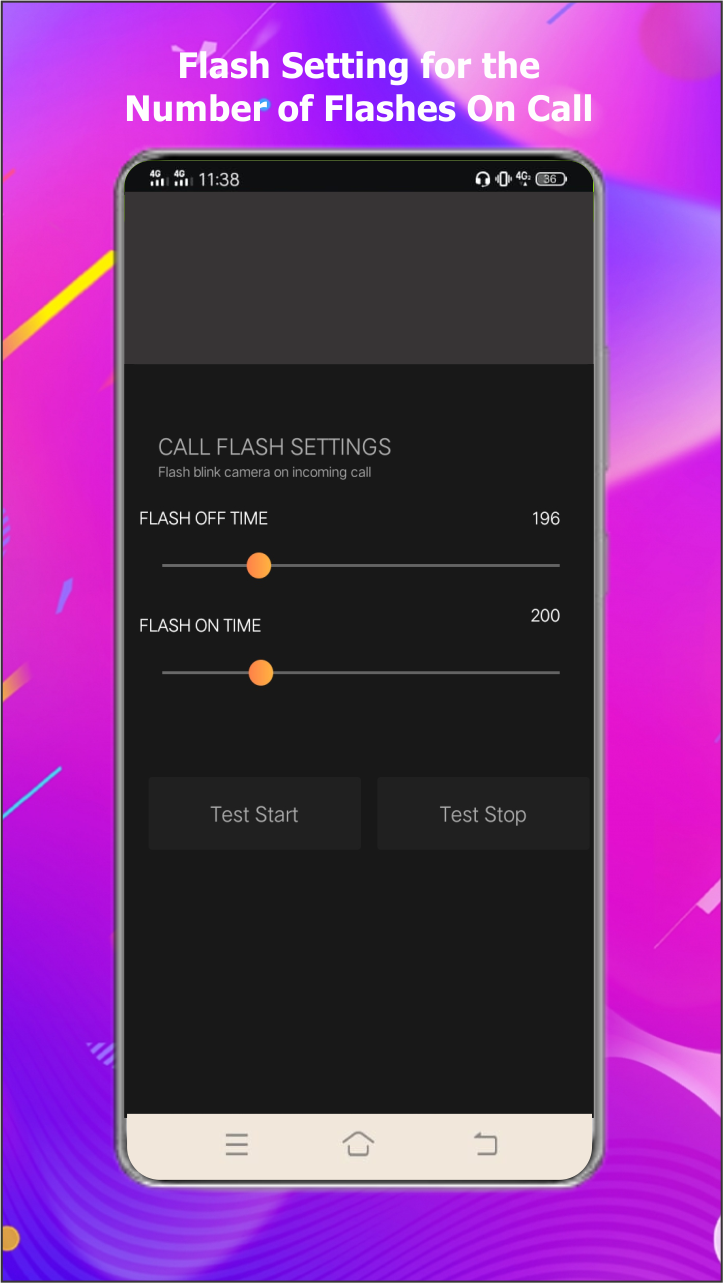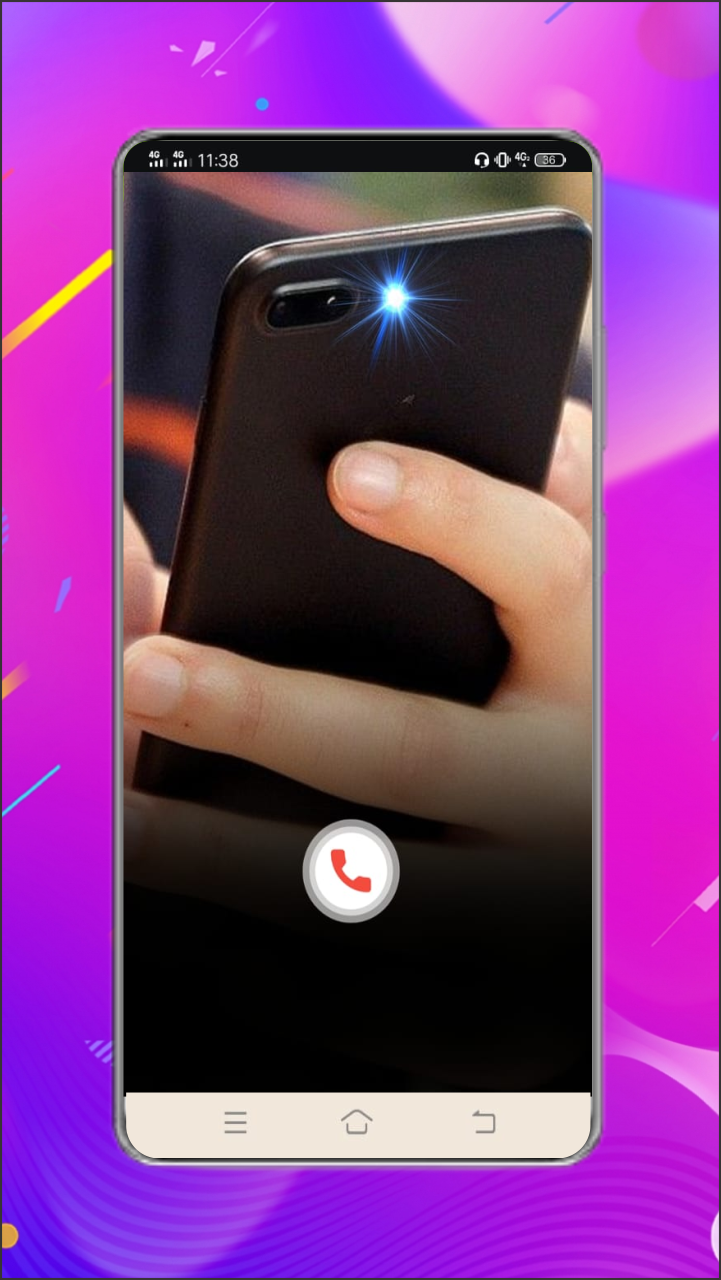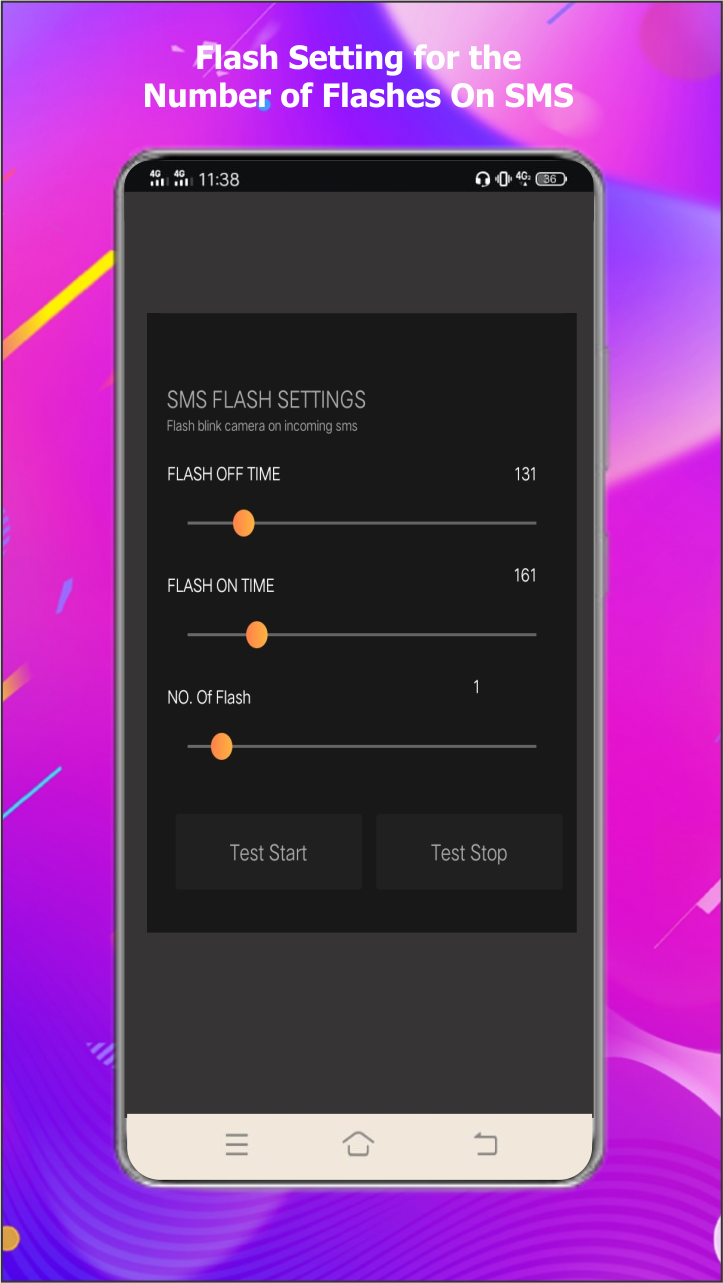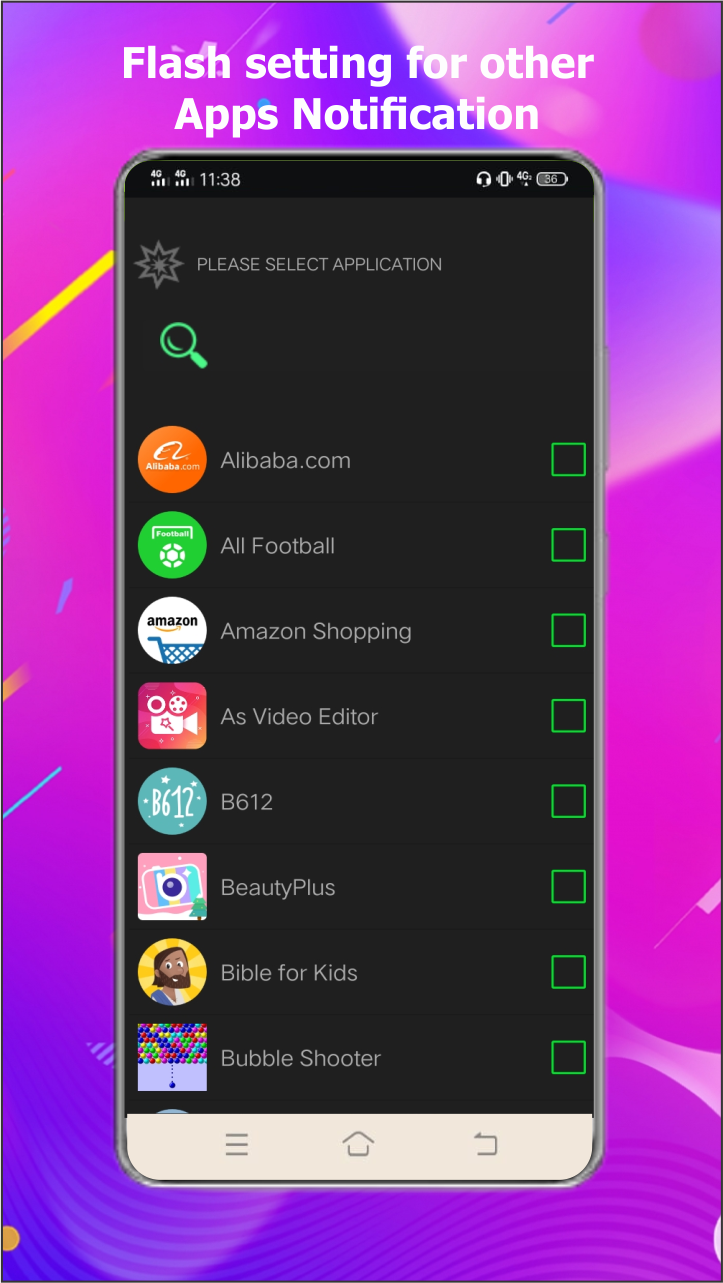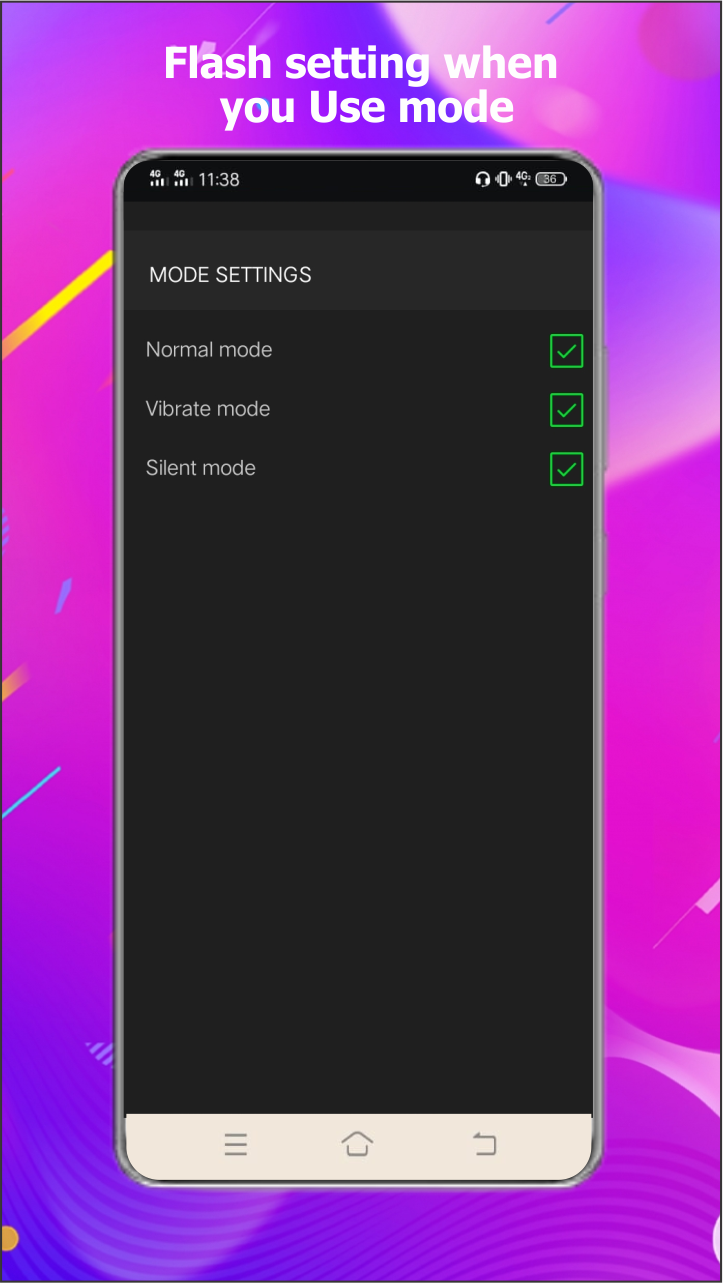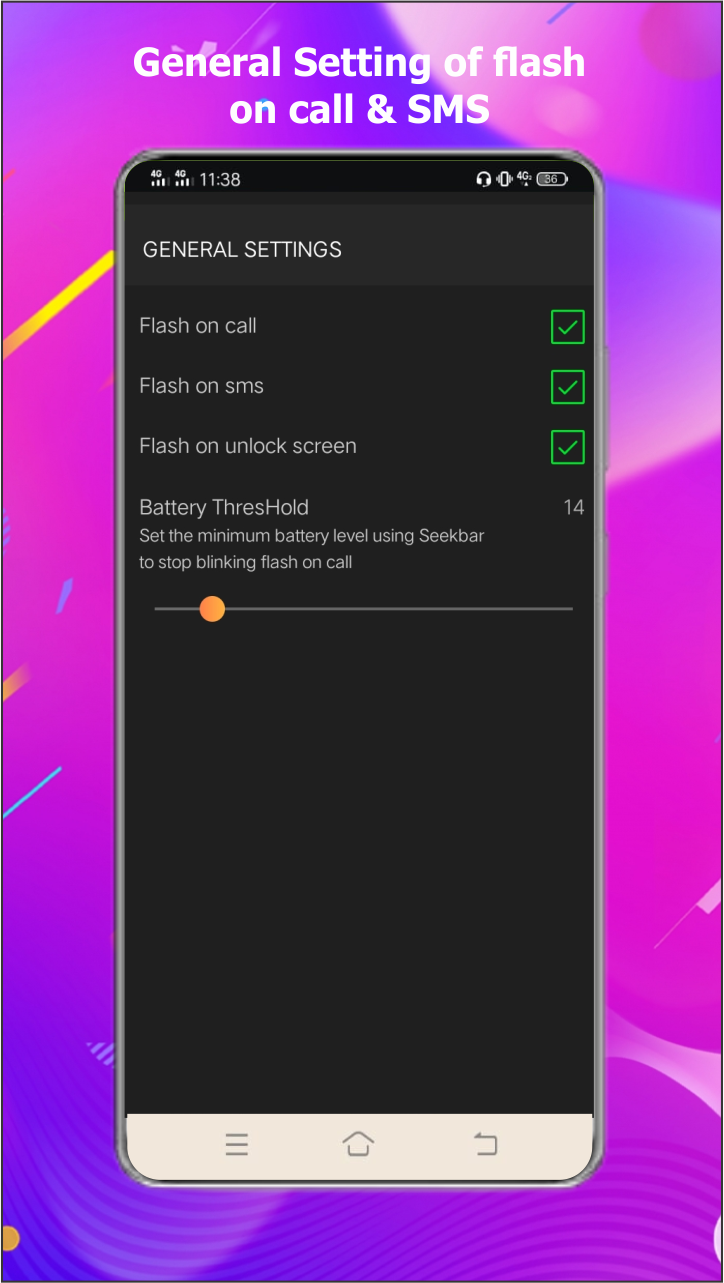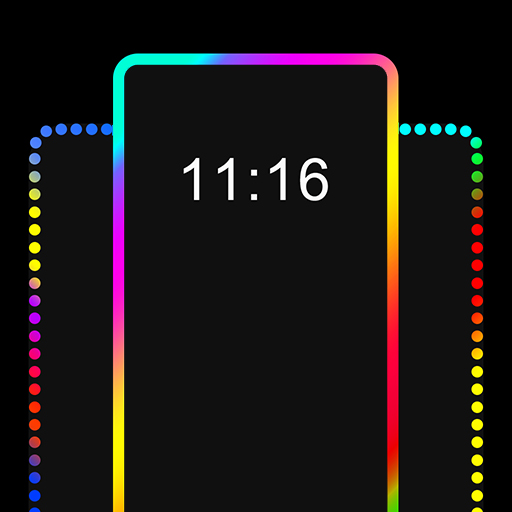Description
The flash on call and SMS is a flash blinking app that triggers whenever a call or SMS is received on the phone. You also get the notification for a call and SMS from the app. Flash on call and SMS is ideally designed for all Android devices. You can also set flash blinking on all the apps available on your phone by selecting them.
Whenever a call or SMS is received on your phone, the flash alerts will be triggered informing you about it. With customization settings, you can set the blink interval of the flash light according to you requirements. Now, you will never miss an important message or call as Flash on call and SMS app will inform you about it on time.
Main Features:
• Customized call flash settings including Flash On time and Flash Off Time
• Customized settings for flash on SMS including Flash On time and Flash Off Time
• Flash activation on locked and unlocked screen
• Battery threshold can be set for activate of flash light
• Flash notifications on all the available apps on the phone
• You can activate flash for Normal, Vibrate and Silent phone mode
• Option to show blank white screen on display
Application Usage Modes:
• Normal Mode
• Vibrate Mode
• Silent Mode
How to use?
• You can select the enable and disable option to control the working of the app.
• You can check the apps for which you want to set flash notifications.
• The frequency of flash blinking can be set according to your requirement.
Customer Support Available 24/7:
Feel free to contact us in case of any query or feedback as our customer support is available round the clock.
Compatible Devices:
All the Android users with Android version 5 and plus can download and use the app with full functionality.
We value your suggestions:
We are open to suggestions and appreciate users’ feedback to improve our app.
Permission Policy:
According to Google Play Policy, the permission is taken for accessing different features of phone when someone uses the app for the first time.
Permission is taken for the following:
• Access the flash light
• To inform the app about a call to turn ON the flash light.
• To inform the app about a SMS to turn ON the flash on SMS funtioanlity.
Related Apps
-
AOTD
Edge lighting Live Borderlight
by seven sol
1887 -
AOTD
Searchy for Instagram
by Claude Newman
2408 -
Capacity Tracker
by Mobiman
1343