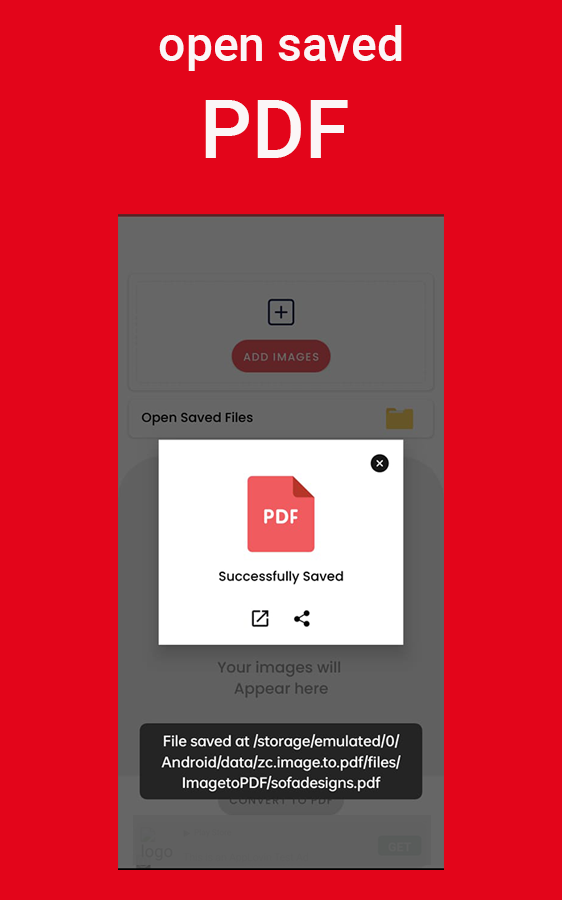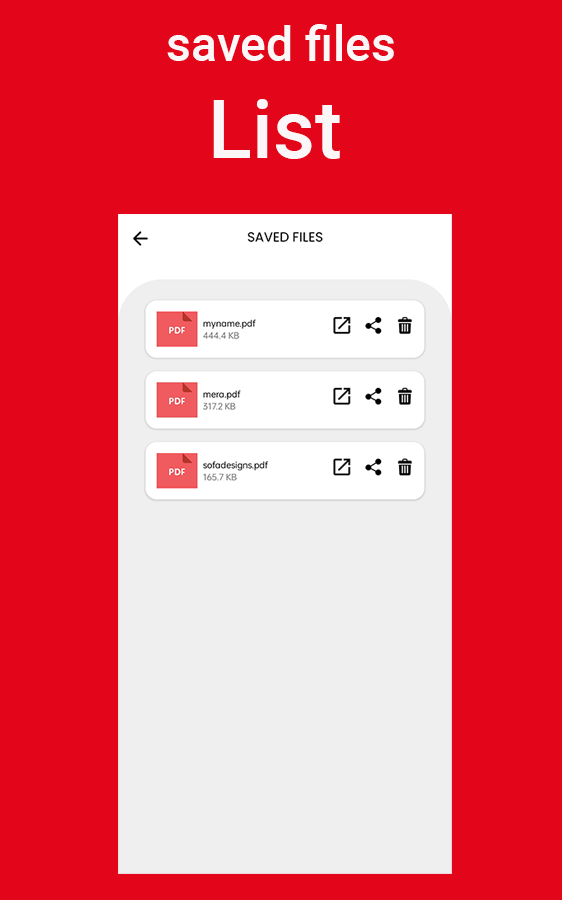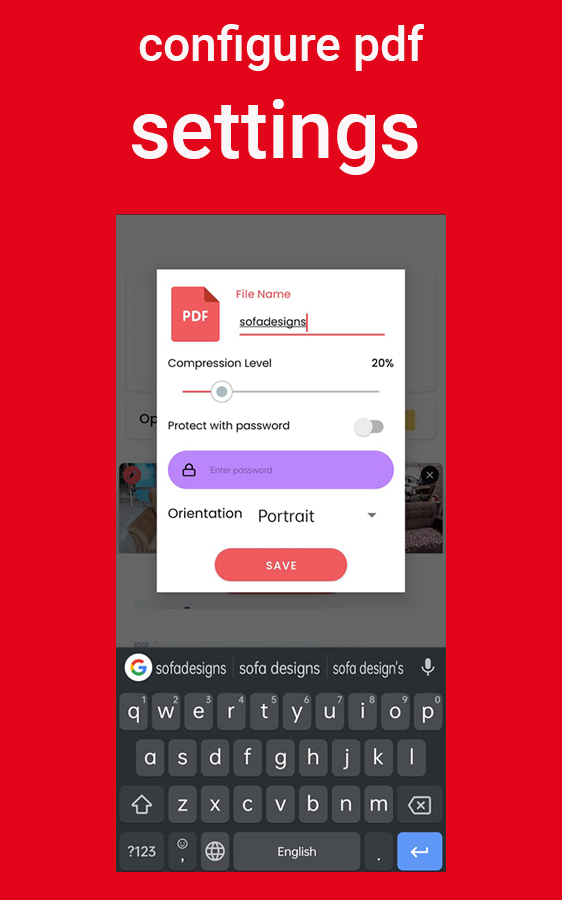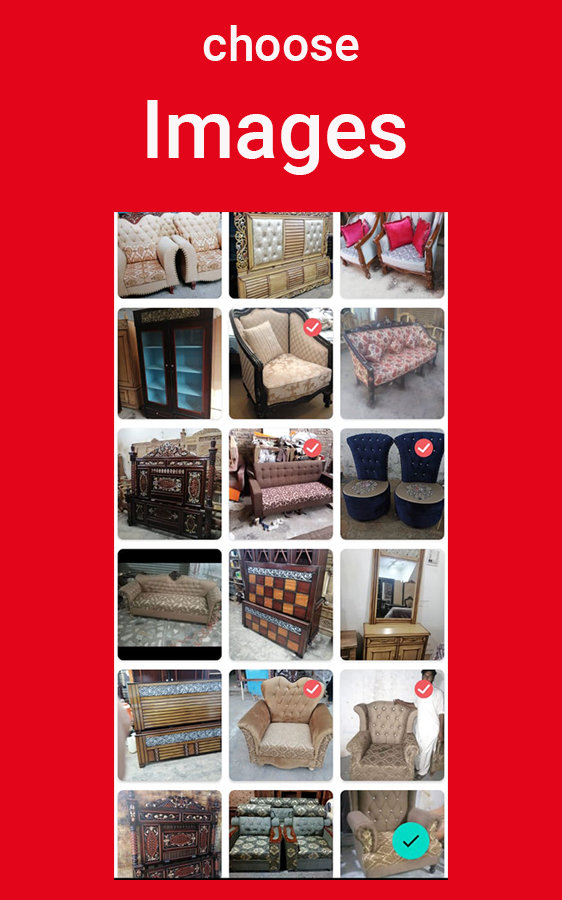24 Sep 2025 App Of The Day
Image to PDF Converter-JPG to PDF
by zain media
Description
Image to PDF converter can convert images(jpg, jpeg, png etc.) to PDF easily. It is a very useful JPG to PDF converter which can work with other formats also. Try Image to PDF Converter and easily use it on your smartphone as a pdf maker.
Image to PDF converter can:
Convert images to PDF: just import your images from your internal storage to “Image to PDF” app and click convert and now get your pdf saved instantly.
Crop Images (before converting image to pdf): You can easily crop images before converting them to pdf by just tapping on the edit button after uploading.
Resize and rotate: Pdf maker app will let you rotate and resize before converting an image to pdf. You can do this by tapping the edit button located at top of every uploaded image.
Compress pdf: Image to pdf converter app will let you compress PDF and make it less in size. It is easy and can be done after uploading images and tapping the convert button.
Rename PDF: Pdf maker app will let you rename your pdf file according to your choice and it is essential to give your pdf a custom name.
Easily locate and share PDF: with Image to pdf app it will be easy to locate your pdf and share with friends via any social media site.
Set password: You can set password to your pdf files converted using image to pdf app and can protect them from others to reach your confidential pictures.
Image to PDF converter is a 100 percent free pdf tool and has no limits on creating pdf files. Try this app now and give us your feedback.
Related Apps
-
Call log Analyzer
by tekxperiastudios publish
2801 -
Light Compass
by RADEFFFACTORY
2320 -
AOTD
Data Recovery - Video & Photo
by Arth Infotech
1695