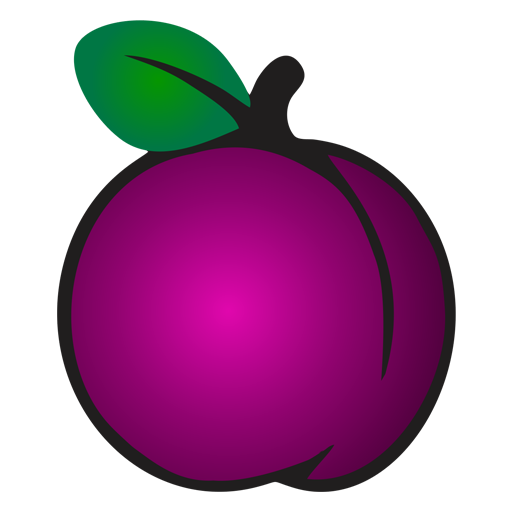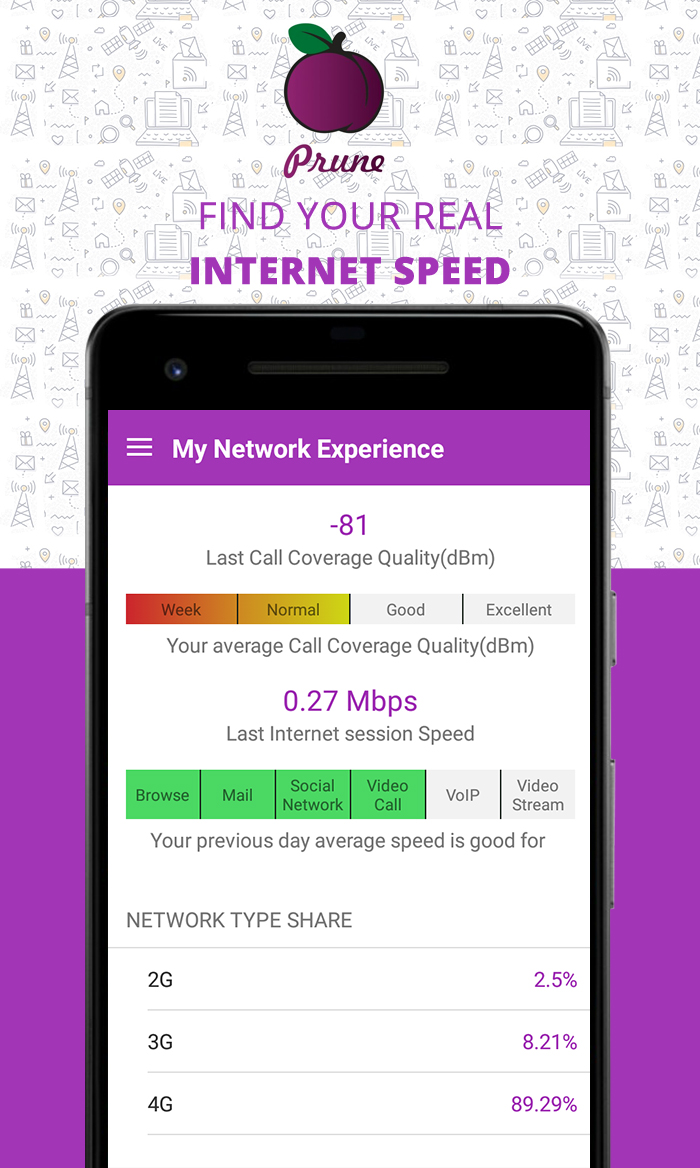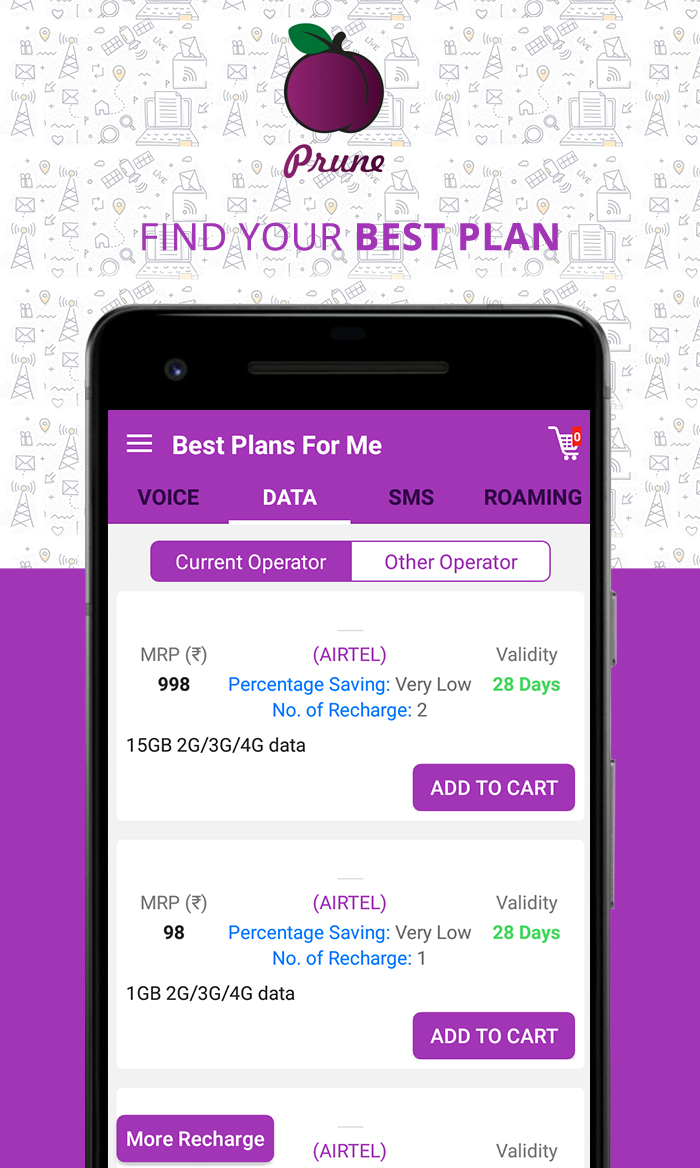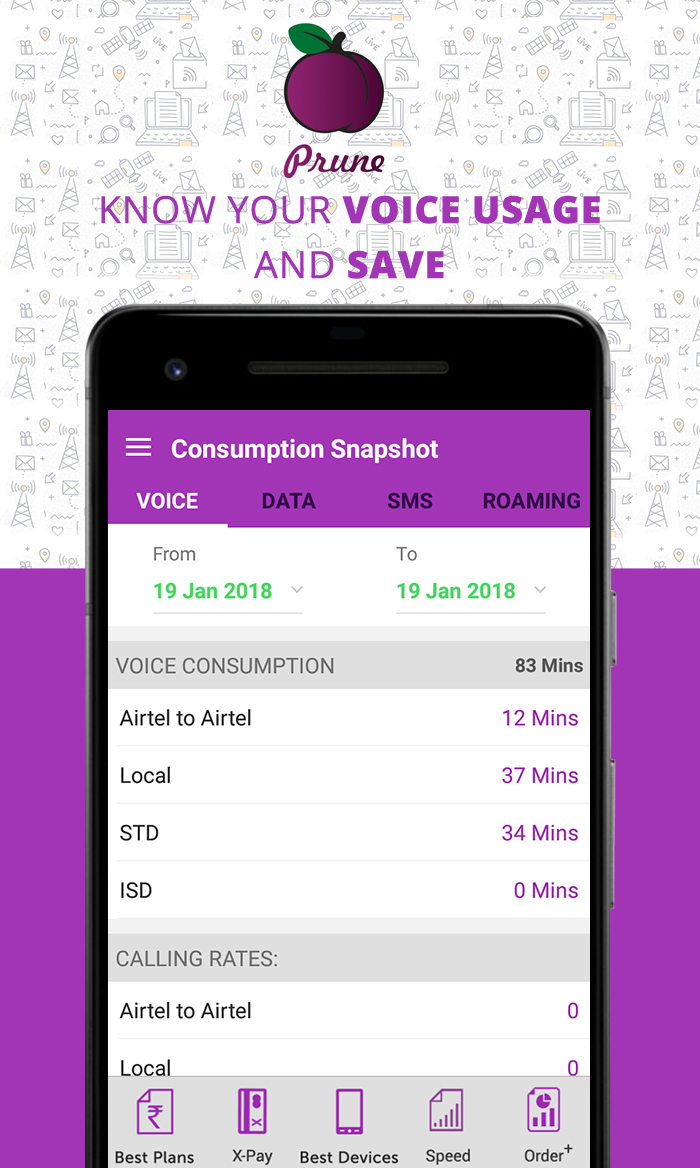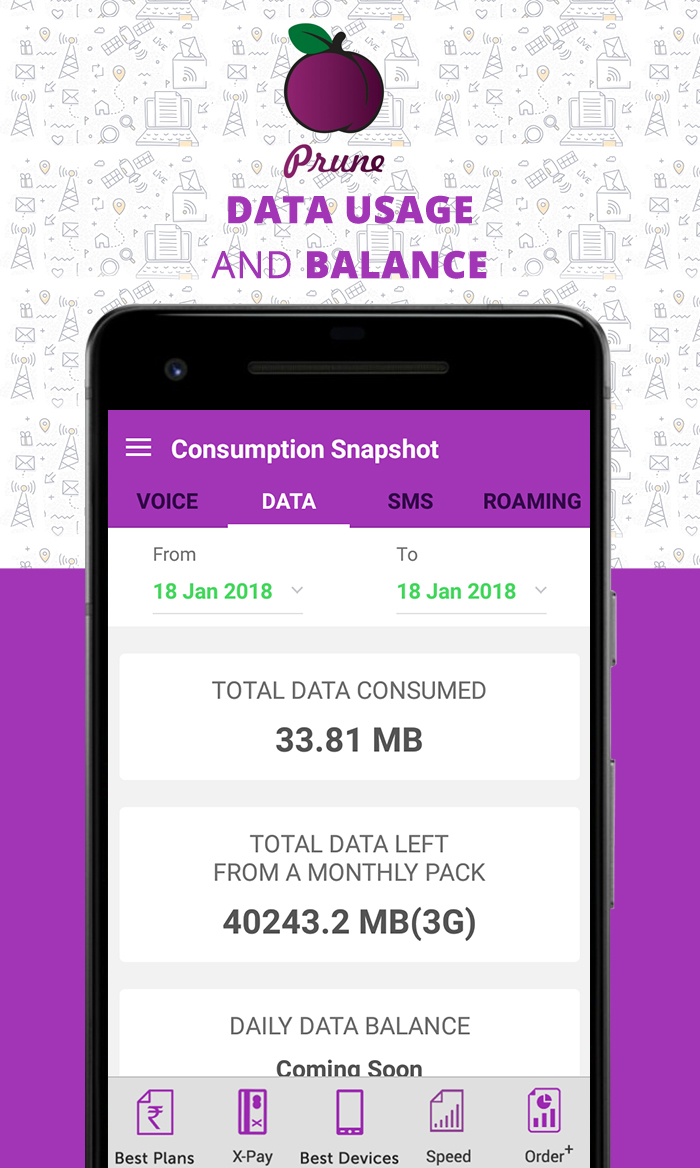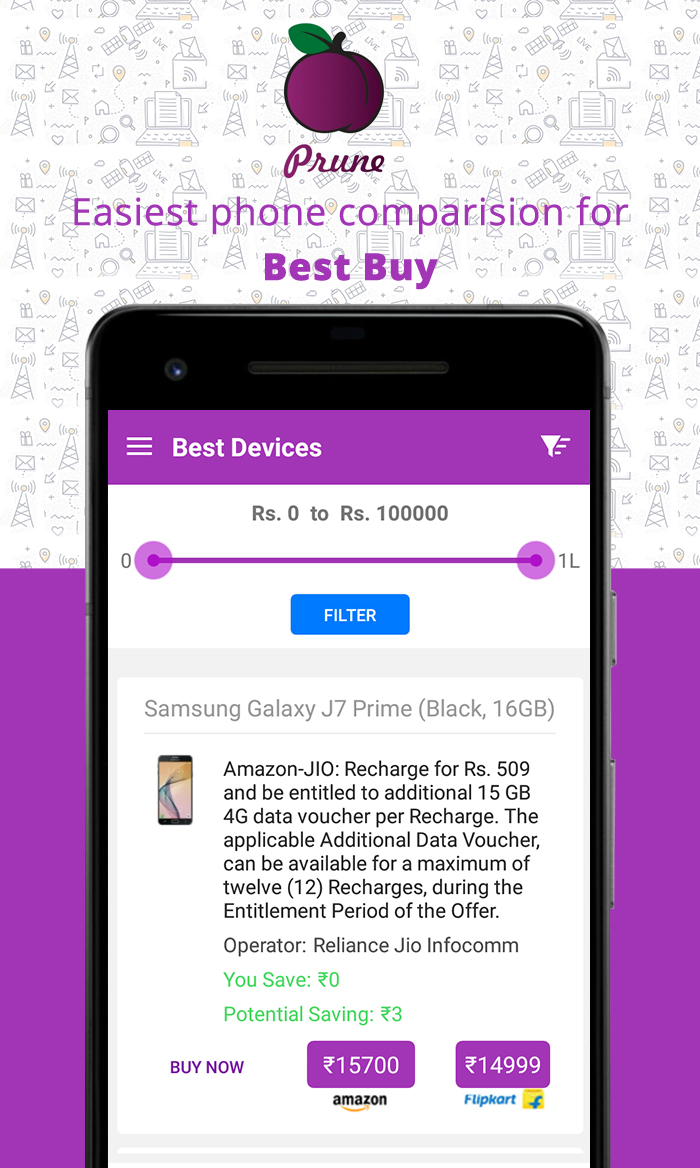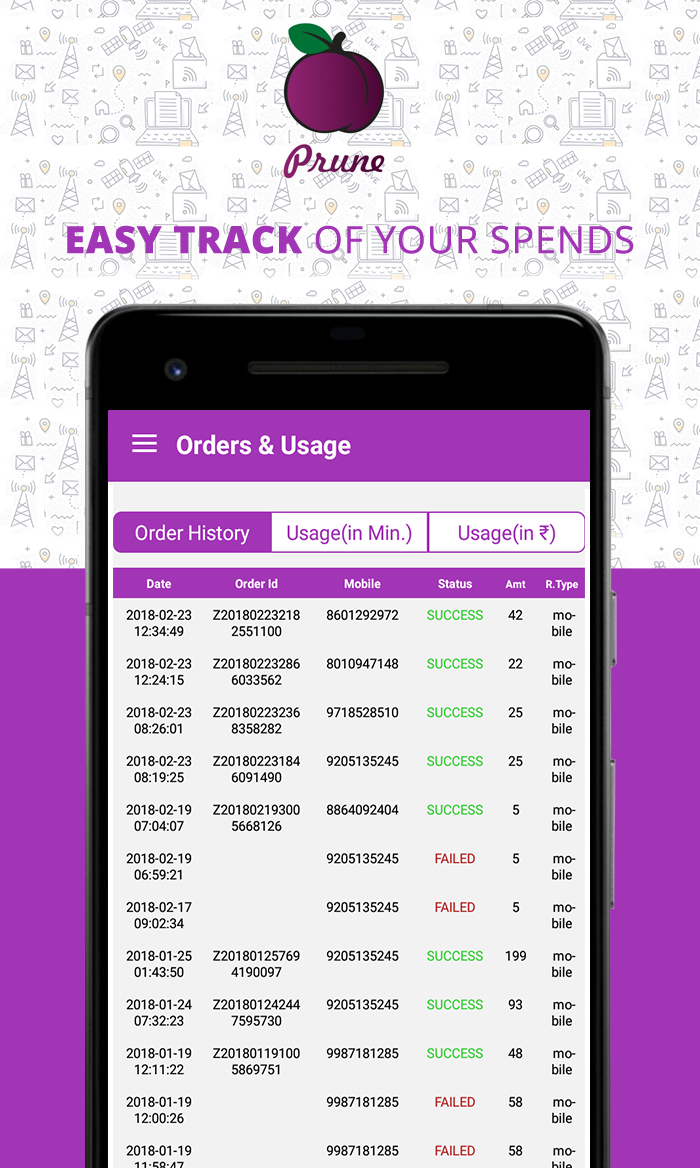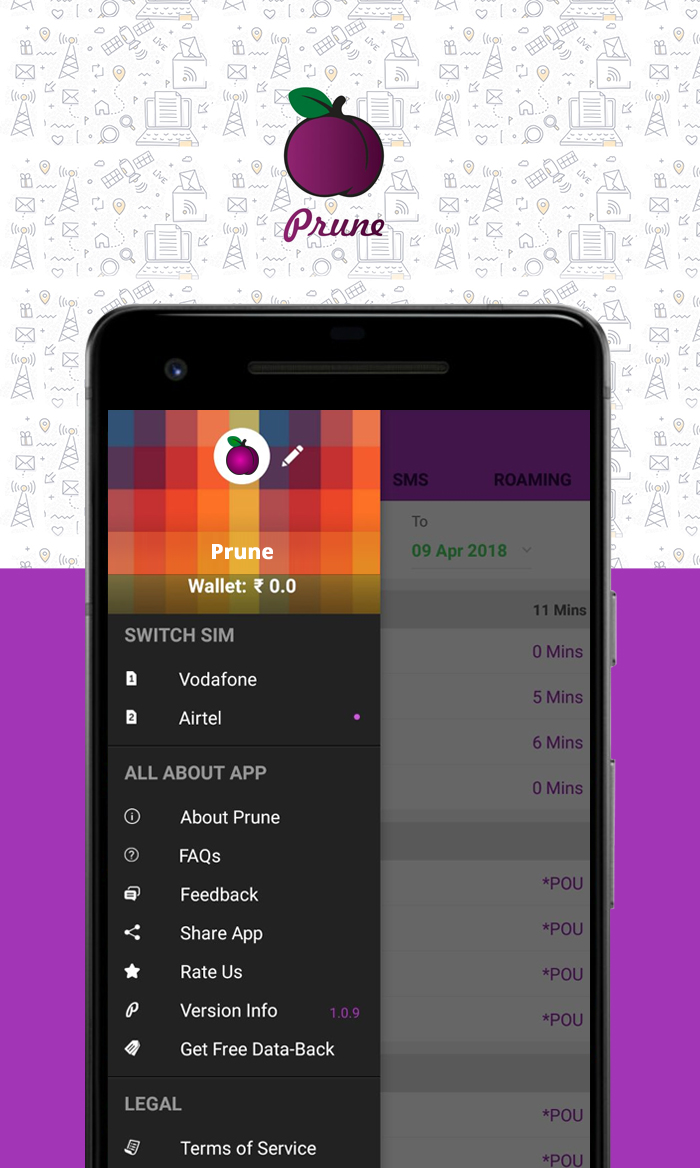Description
How many times you wanted to know what will be the Best Mobile plan for you and had to fall back on an expert to tell you which plan to use. Or do you sometime feel what are the data balances for both your sims and you keep struggling between using 2 apps of two different operators like Airtel, Vodafone, Idea or Jio. Then Prune is the answer for your mobile usage related problem.
It tells you your Best Mobile plan you must buy, not just that it tells you about Internet Data Usage, your Call Usage, our Roaming Usage, your balances for Data, minutes and SMS, all at one place.
Prune is the best internet data usage app that tells you your data balance, your speed and how much have you consumed all in one place.
So whether it is Post-paid Plan or Pre-paid Cell Phone Plans, or Unlimited Data Plans Prune will find the best for you.
One App that works across circles and across operators, so if you are looking for Airtel Post-paid plans Karnataka, Or Post-paid Plans Chennai, or Airtel Post-paid Plans in general or you are going crazy to know what’s the best My Airtel Plan for you then Prune is the answer to your prayers.
Find Best Plan: Prune analyses your usage and finds best plans based on your current operator and Across operators for you to save every time. Don’t just recharge use our Analytics engine to find what suits your usage, works on both SIMs individually to give suggestions based on each kind of usage. Prune works across operators Airtel, Idea, Vodafone, Jio, BSNL, MTNL, Docomo & Telenor catering Prepaid & Postpaid plans. Customers of Aircel can find suitable plans for both prepaid and postpaid from other operators.
Handset Price Comparison: The largest, simplest and the easiest way to buy Handset from your favourite Amazon and Flipkart. We find bundled handsets that save on Mobile Bill every month based on your usage. Compare handsets in a very easy and intuitive user experience.
Mobile Balances: Find all your balance, Data, Call SMS balance and usage details at one place for both sims. It's the best Data Manager App.
Internet Speed: Prune gives you your actual internet speed experience, real experience and not just test results. In fact you get to see also get your experience on Call quality through an easy to understand interface.
International Roaming: So next time before you travel abroad Find Best International Roaming Plans across all operators and save big monies. Prune helps you find International Tariffs, International Packs and Track Usage once you are on international roaming.
Free Data: Get Free Internet Back promotions when you do Prepaid Recharges and pay Postpaid Bills.
Prune takes following permissions:
Check for Dual SIM to allocate usage to appropriate SIM
Phone state/call log/sms log/contacts – this is used to find out about which of the two sims is used for calls, to classify calls between local, STD and ISD, SMS and Data.
- Call phone/send sms – this permission allows USSD/SMS to check mobile balance
- Location – is used for identifying usage in roaming
- Photo/Media/File access – Used for Mobile Data Usage Type.
No messages are read by Prune in any circumstances. We use the first 5 digits of Mobile No. to identify the operator name only. Also read our Privacy policy on the App.
Xiaomi Users need to give additional permission by going to the Phones Permission in Menu and turn on the Auto Start feature for Prune. This will also appear as a action button at the bottom of the app screen for Xiaomi users and they will have to click here and it will take them to the menu and then follow the steps.
Step 1. Open Security App, Step 2 Click Permissions, then again Permissions. Here, enable autostart for Prune
Related Apps
-
AOTD
blinkX-Stocks, IPO & Demat App
by Railstec
1136 -
AOTD
AbokiFX
by applify
4094 -
AOTD
Kaikili
by Kaikili
2247