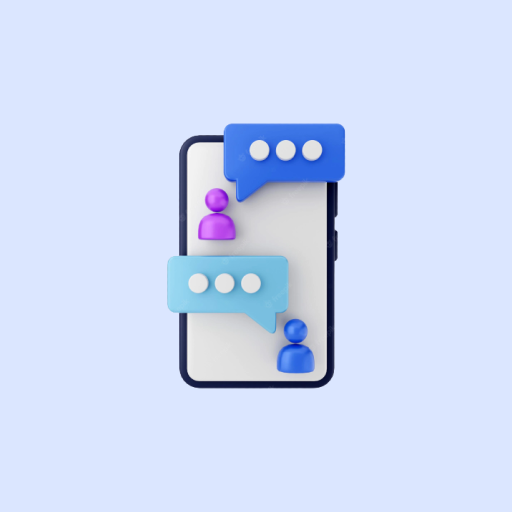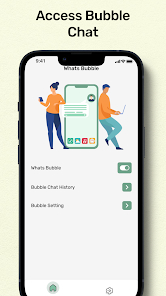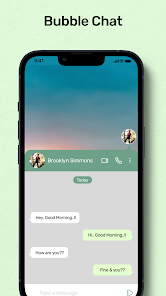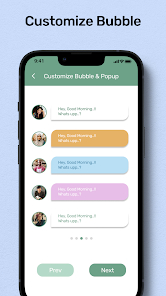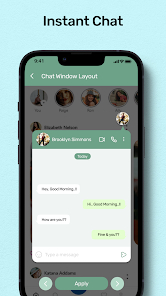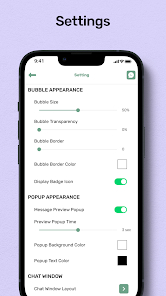17 Jul 2023 App Of The Day
WhatsBubble - Bubble Chat
by Arth Infotech
Description
This app working for What's on your phones, when you click on it you can read and write messages for WA.
Using this app also you will be able to see this floating bubble for WA, so you can chat simultaneously while doing your work on other apps.
WhatsBubble - Bubble Chat is a bubble app texting that has added a few extra features to make it stand out ahead of the competition. Bubble chat for very user-friendly just install it and go through the instruction and all set You can start using this texting bubble app.
Incoming Notification will be displayed in a bubble. The Notification content will be diaplay in a popup window which also has a direct reply facility.
Bubble chat for WA is very user friendly, just install it and go through the instruction windows and all set. You can start using this social texting bubble app.
Then WA Bubble chat for whatsapp chat app is for you. You can read all messages without showing the blue tick and last seen of all wa messages. Also, you can read all whats deleted messages which sender has deleted.
Features:
- Customize color for popup window and bubble
- Notification in bubble
- Tap on bubble opens popup window
- Popup window shows Notification contant and offers direct reply facility
- Lockscreen visibility supported for Bubble and Popup window
We recommend that you try out our app and keep it for at least one day to understand our features better. Customizing our app will also make our app more useful and better for you personally. If you need a feature that isn’t available yet, please mention it on the review and we will try to bring it to you on the next update, usually within a week.
Bubble preview
- Change the size of the bubble.
- Vary the transparency.
- Change the border color and change the border width
Popup preview
- Add the popup time.
- Change the background color and text color.
Chat layout
- Option to change the chat layout.
- Change the font size of the preview text.
Other settings
- Enable/disable the chat bubble when whats app open.
- You can remember the position of the bubble.
- On/off bubble close clear chat.
- Enable/disable vibration of bubble close.
Disclaimer :-
WhatsBubble - Bubble Chat will NOT collect any of your personal or private information.
WhatsBubble - Bubble Chat was created by Whatscan :- Toolkit For WA. Neither is it an official application of WhatsApp nor associated with WhatsApp Inc.
If you have any questions, please contact us at whatscantoolkit@gmail.com. We will get back to you as soon as possible.
Related Apps
-
AOTD
List'm
by Listm
964 -
AOTD
Image to PDF Converter-JPG to PDF
by zain media
4403 -
broadband speed checker
by idea aware
3150