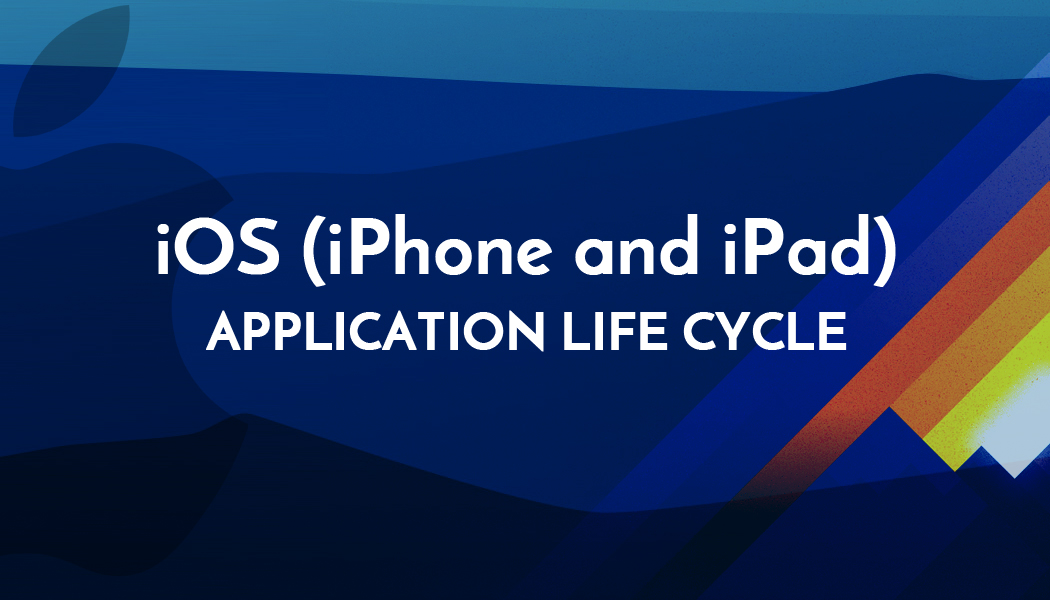7 Online Video Editors for Ecommerce
If you're using video as a tool to promote your brand, it's worth paying due attention to reliable editing software to help you perfect your footage. At the moment, there are a large number of programs that have many useful functions for processing videos, but before choosing one of them, you need to decide on your goals and needs. In this article, we will talk about the seven best online editors for commercial videos from which you can choose the one that suits you best.

Best Commercial Video Editors
In today's world, video plays a big role in the promotion of products and brands, so many users are thinking about finding reliable software like VideoStudio Ultimate that will have a huge number of tools and features that will help you create a successful video that will grab the attention of customers and stay with you for a long time. If you are at the stage of searching for a quality video editor, we recommend that you read this article to the end and study the characteristics of the 7 best online programs.
Adobe Spark

Adobe Spark has a clean and simple interface that is easy to understand in seconds. Here you can use many tools to trim the clip, add visual effects or add your photos. This program allows you to add a soundtrack to your video, which is perfect for the mood of what is happening on the screen, and use the functions online. In addition, Adobe Spark allows you to quickly import clips directly to social networks while maintaining image quality.
Invideo AI
Invideo is an free online video editor that offers a wide range of features to create professional-quality videos. The platform supports the addition of text, music, transitions, and visual effects. It also provides a library of customizable templates, making it easy to produce videos quickly. Invideo's intuitive interface allows both beginners and experienced editors to create compelling videos effortlessly. Additionally, the software enables direct sharing to social media platforms, ensuring high-quality output.
Clipchamp
Clipchamp is a free video editor that can process videos taken directly from your device's webcam. The program does not require additional download and is a video editor no watermark, all you need to do is open the application in your browser and start the process of creating a masterpiece. There are tools for cropping, cutting, adding music, color correction, and more. You can also add a voiceover or subtitles.
FlexClip
FlexClip is a powerful video editing software that allows you to upload files from your computer and create a storyboard. The program offers a large number of features and tools with which you can add text, music, various transitions, and more. The interface of the video editor is intuitive and simple, so both a professional editor and a beginner can handle the controls. In addition, there are many pre-prepared templates from which you can choose the one that suits you and not waste time creating effects yourself.
Kizoa

Kizoa is a reliable online video editor that has a beautiful design and a user-friendly interface. Here you can choose different templates, add special effects, text, transitions, and edit videos in 4K resolution. This program allows you to personalize visuals and more, and buy additional storage to securely store your files. Kizoa is one of the most popular and powerful professional video and movie editing software.
Movie Masher
Movie Masher is an open-source movie editing software. With this program, you can process videos and upload them to your site at the same time. Here you can make color corrections, and sound corrections, and add transitions and visual effects. This video editor resembles DaVinci Resolve 18 and has a similar design. Movie Masher also allows you to add music or voiceover to your video while making it clean and enjoyable to listen to.
Kapwing
Kapwing is a fairly popular video editor that allows you to merge files and produce high-quality processing. With this program, you can drag the video to the right place, add or remove frames, upload new materials, and use many tools. Among the useful features of the application, there is also sound correction, quality improvement, adding special effects and text.
Wave.video
Wave.video is a video editing platform that allows you to create incredible content with many useful features. Here you can import files with a simple drag and drop and edit in two clicks. This software has many tools for removing extra frames, adding visual effects, music, various transitions, and much more. Wave.video is suitable for professional use and beginners who want to create successful videos without quality loss.
Conclusion
Video editing to promote products or brands is a very responsible mission, as further success depends on the quality of processing. Before moving on to the editing process, it is necessary to take some time to choose the best software that will help make the video professional and interesting. You should choose a program based on your preferences and requirements, so we recommend that you familiarize yourself with the best editors that we talked about above and choose the one that suits you the most.