How to Stop Comment Spam on your WordPress Site
When running a WordPress site, it is likely that you will be subject to spam comments. If you choose to enable comments on your site, then you will absolutely have to deal with spam. As spam can lead to an unprofessional look of your website, you will need to find ways to stop the spammers, in order to create a good first impression for your actual visitors.
Getting rid of spam entirely is somewhat of an impossible task, but it is absolutely possible to slow down the rate of it on your website. Thankfully, WordPress has a number of simple solutions and plugins that will allow you to prevent spam before it appears on your site. This article will look at what comment spam will look like on your WordPress site and how to stop spammers from taking over your site’s comment section.
For the best effect, you first need to make sure your site looks reputable in the first place. A well-built, reliable website may discourage spammers in the first place. For this, it’s best to start from the ground up. Use reliable WordPress hosting, like what Hostinger or other options offer. Be on the lookout for security features like Jetpack or BitNinja integration.
What Comment Spam Looks Like
Spam comments can come in a number of forms and are generally easy to recognize by their highly generic content. Most spam content is automated and run by bots. The main purpose of the spam comment is usually to link from your site to dangerous web pages. Overall, it looks messy and unprofessional and can be very displeasing to your target audience. If you want to keep the attention of your audience, then preventing WordPress spam is absolutely essential!
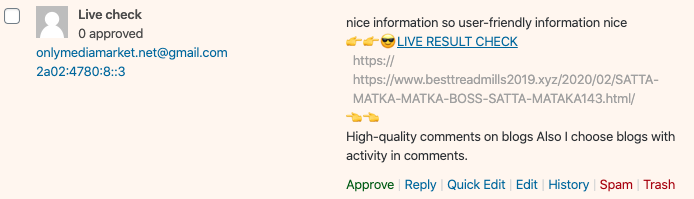
Regardless of what the spam looks like, here are the reasons why they cause such an issue:
- Spam can make it difficult for legitimate users of the site to engage in conversations in the comments, as spam comments are usually distracting and off-topic.
- Many spam comments include links that direct your users to malicious websites.
- Spam comments can make your website look messy and unprofessional.
Now that you know why eliminating spam comments is important, we can run down the best ways of doing it.
How to Prevent and Stop Spam Comments on WordPress
Thankfully, there are ways of mitigating the problem of spam comments on WordPress. Here are some of the best ways to prevent comment spam on your WordPress website:
1. Create a "Blacklist" of Common Spam Phrases
Spambots are highly recognizable by the similar patterns of content, therefore blacklisted keywords are a really effective way to minimize spam comments.
On your WordPress Site you can change the settings and create a list of blacklisted words. You can do this by going to Settings -> Discussion on the WordPress dashboard and scrolling down to the Comment Blacklist box.
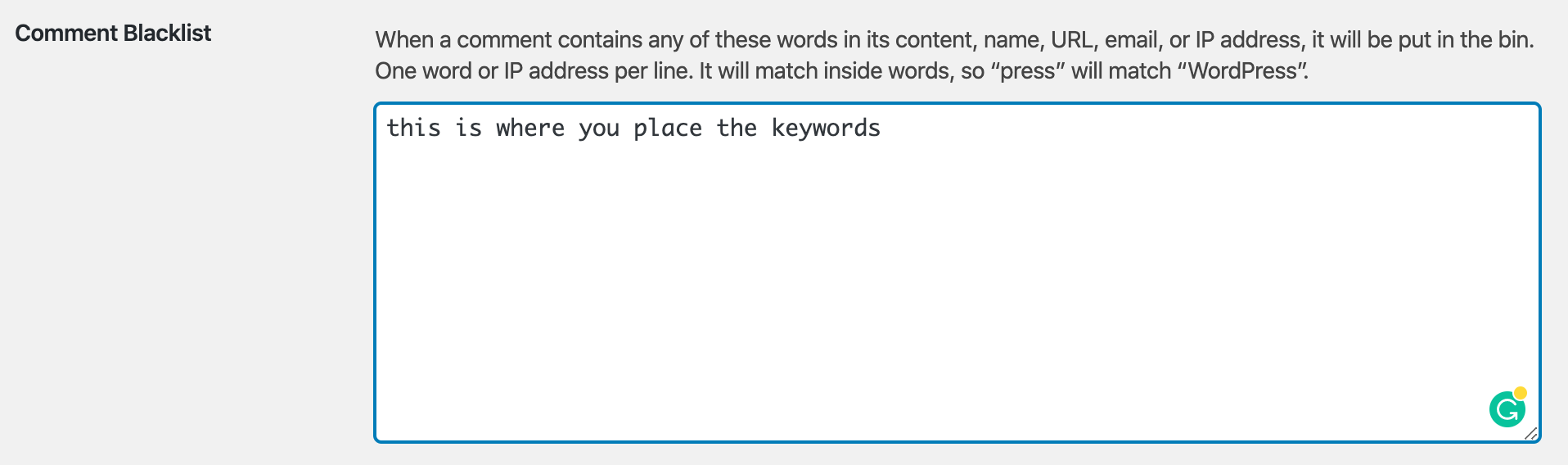
Here it is quite simple and all you need to do is enter the list of common phrases or words that you want to block. Once one of the spam comments containing these words is detected it will be sent straight to your trash and won't show up in the comments on your WordPress site.
It’s best if you observe the behavior of spammers that are flooding your site before you enable this feature. Make sure to evaluate if the keyphrases are consistent, so you don’t end up accidentally blocking actual user comments.
2. Set Up Comment Moderation
Although this method is a little more time consuming than others, it can help you decide exactly what content you want to appear on your WordPress website. Comment moderation means that all comments will have to be approved by an actual person before they make their way onto your website. This can be a good choice if you have the time to do this.
To turn this on go to Settings -> Discussion and find the Before a comment appears box. Here you can check the box Comment must be manually approved, which will allow you to check all comments before they are posted. This method is good for slowing down spam comments but may be time-consuming and could slow down legitimate comments from appearing on your website.
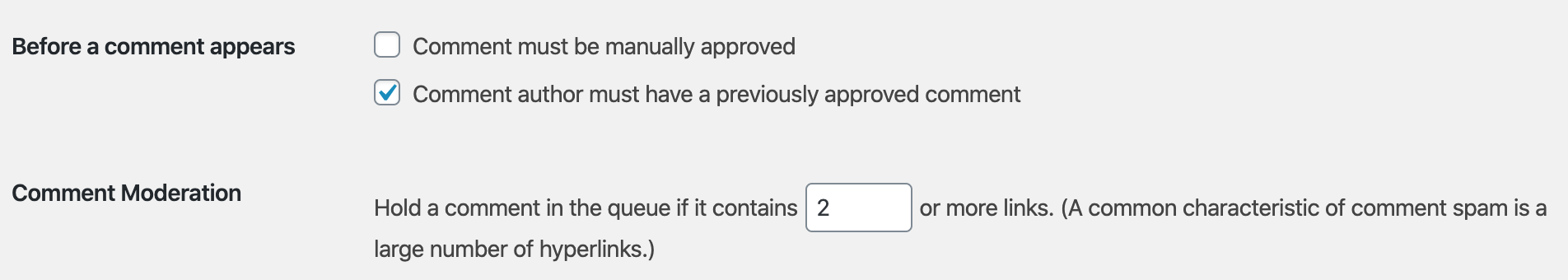
This can be very beneficial if you run a community-driven site, where people from the community partake in site moderation. Pick a trusted, active user and let them take care of the comments as per your guidelines.
3. Allow Comments From Registered Users Only
Spammers will only generally post on sites if it is easy for them to do so. Because of this, they are unlikely to spend time registering for your website and will move on to the next one. This provides a great opportunity to prevent spammers, by simply encouraging your users to fill in a short registration form.
You can do this by only allowing comment privileges to people who have registered on your website. Not only does this put a barrier between the spammer and the comment section, but it will also encourage your own users to sign up for an account or membership on your website. This is especially great for membership sites. Want to turn your WordPress site into one? Get a plugin like MemberPress.
You can find this in the settings under Settings -> Discussion -> Other comment settings and choose Users must be registered and logged in to comment.
4. Install an Anti-spam Plugin
There are a wide range of anti-spam plugins available online. Luckily these software packages do all the hard work for you. One of the most popular anti-spam plugins is Akismet. It users globally marked spam to stop common spammers, but you can also mark items locally. This allows the system to learn the specific patterns in text and types of comments that are targeting your blog, allowing them to be prevented in the future.
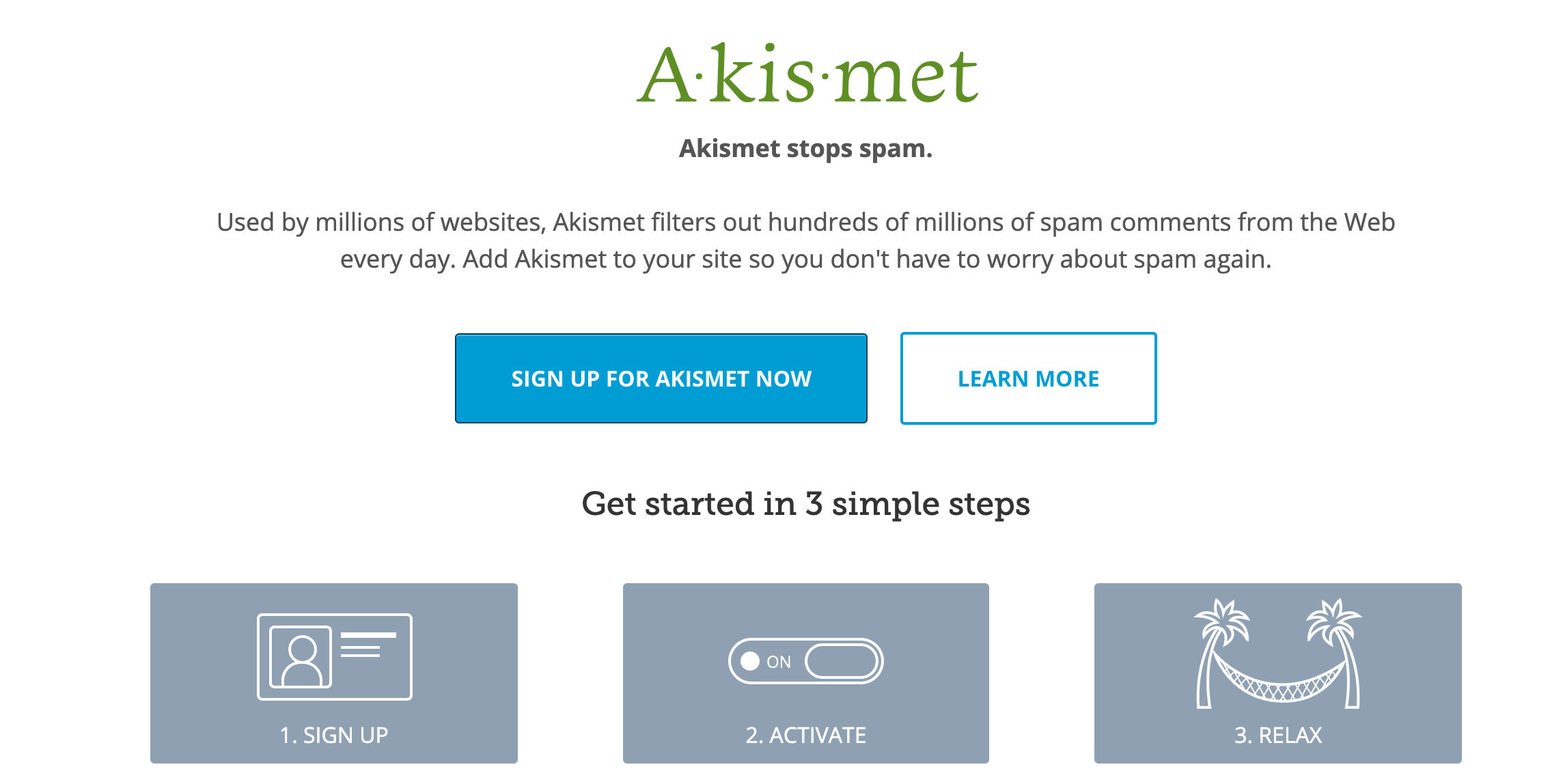
The plugin connects with an existing database of spam. This database is constantly being updated so the plugin does a really good job of tracking common spammers. Other alternatives include Antispam Bee, which has many settings that can be customized to your needs.
Conclusion
Overall, reducing comment spam is essential for a successful and professional WordPress website. Although it can be difficult to reduce spam manually, if you don’t know where to start, this article will hopefully put you on the right track for a solution that works for you. A little bit of time and a cleaner comment section can greatly improve any site. Good luck!




