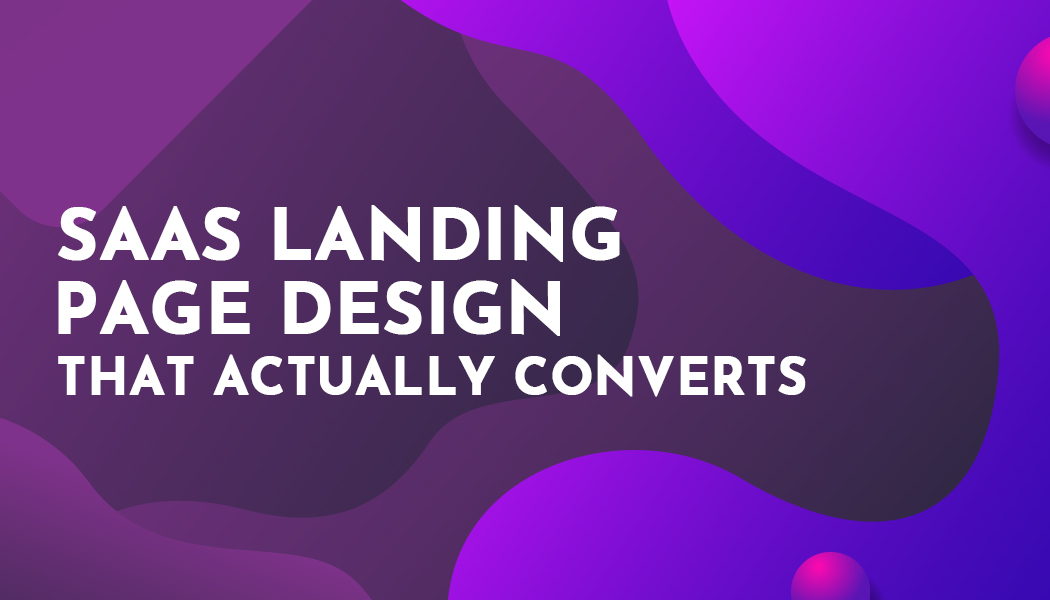Online Privacy and Security Checklist For Designers
Online privacy and security are becoming a growing concern as we move towards a more connected age. Even designers must protect themselves from possible threats to the work that they do.
In this article, we examine what you can do as a designer to protect yourself from the number of cybersecurity threats in the digital landscape today.
Here are tips on privacy and a security checklist for your online activities:
Threat Assessment
The first thing you have to do is secure the intellectual property that you have in your designs—you do not want someone stealing it in transit or from your workstation. This is the primary consideration that a designer has when considering their protection.

Physical Safeguards
The most significant threat vector is physical access to your workstation, and assigning a secure alphanumeric password to your computer can combat this. However, there is the question of your hardware being stolen.
To render your physical mediums safe, you could encrypt the hard drives that you work with, so if they are stolen, the data and designs within them will be rendered unusable.
You should also maintain several backups of your current designs and work to protect them from data loss. The standard rule is to have three backups in two different mediums with one in a different location.
Using a Virtual Private Network (VPN)
A designer who finds themselves being more mobile should consider using a VPN when connecting to networks that they do not manage, such as the ones in coffee shops, for instance. There are many VPN advantages, and these will allow you to mask the network activity that you do online, leaving nothing for potential data snoops to see, thus keeping your activities private.
Your data can be stolen during transit and snoops can monitor which providers you are connecting to, which is why you should protect your network activities by masking them. You should also make sure that you avoid connecting to networks that you are not familiar with.
Secure Your Email

Make sure that you use a layer of encryption when you are sending out an email to your clients or receiving ideas for a design. Your email can be considered the bedrock of your online activity and being able to secure it is fundamental to your protection. Check with your email service provider on what additional security features can be appended to your email to keep it safe from intrusion, and turn on your spam filter while you are at it.
Using technology such as two-factor authentication or 2FA should give you a layer of protection against unwanted intrusions to your email account. At the same time, make sure you do not give out your email to untrusted sources.
Use a Security Suite (and Update It)
Security suites come with several applications that are integrated within their platforms. They come bundled with anti-virus software and active real-time protection that monitor your network activity and identify suspicious connections should and when they occur. Having a security suite is a layer of protection that people should not do without.
However, threats change daily, and your security suite is only useful if you can update it on a regular basis. If you do not have the auto-update feature switched on, then it is time to activate it to protect your workstation automatically, as well as have malware and anti-virus databases updated.
Be Wary of What You Visit Online and the Links You Click
Whether it's a random email from a supposed coworker or a weird-looking link on a random website, you should be careful with what you click. The rise of malware cases is enough reason for you to be more proactive with the measures that you take in protecting yourself from potential malware installation attempts by third-party sites or from links on emails.
Do not download anything without due diligence, and neither should you trust unknown software providers online. This line of proactiveness should be extended to your mobile devices as well.
Update Your Trusted Applications and Operating System Regularly
Don't delay updates to your operating system or the design software that you use. Operating system updates frequently contain fixes to common security flaws that the manufacturer has identified, which could minimize your vulnerability to attacks.
Conclusion
You cannot stop the threats that are growing in the realm of cybersecurity. But with a few proactive measures, you can make sure that you are protected against malicious forces that aim to steal or tamper with what you have. Designers should protect their activities online, given that it is their intellectual property that’s at stake.