Webflow vs. WordPress: Choosing The Right One For Your Website
Design, aesthetics, technical prowess, and great content are the key components of a well-performing website in the digital landscape. Amongst the different tools that help create a strong digital presence, WordPress and Webflow emerge as top contenders.
While WordPress is popular for its content management system, plugins & themes. Webflow is a holistic tool that blends content management and UX design prowess. This powerful combination makes Webflow a perfect tool for website design. And that too without any coding expertise.
However, which platform is the best option is a critical question. This blog addresses these queries. WordPress or Webflow: if you are looking to create a stunning online presence, making the right choice is paramount.
This comprehensive guide forces the core aspects of Webflow and WordPress to help you make informed decisions.
WordPress: The Ultimate Open-Source Platform
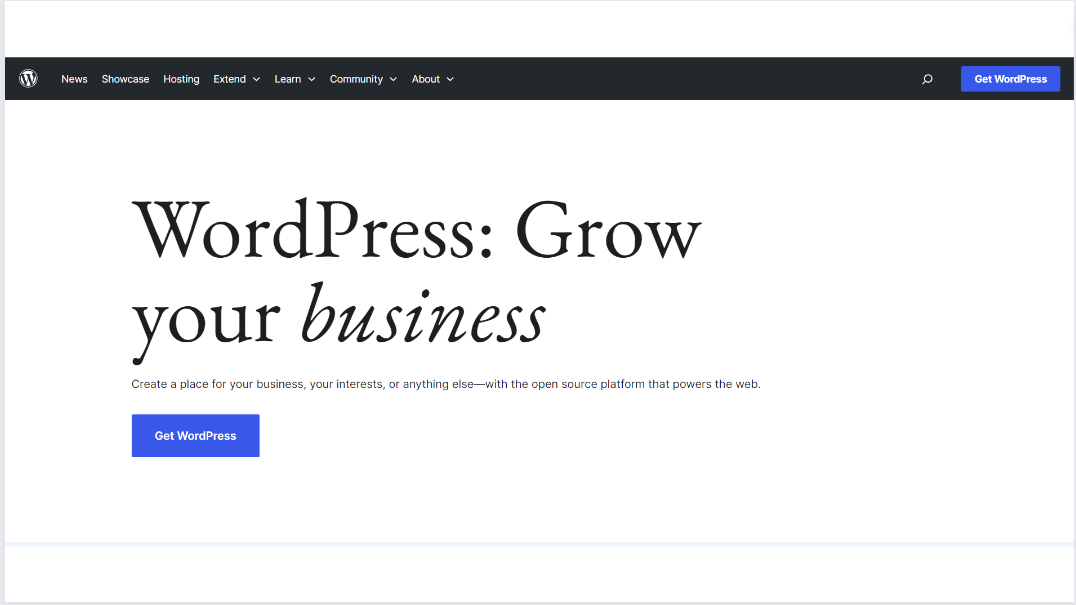
When it comes to some of the oldest and most trusted platforms, WordPress emerges as a popular choice
It is the most popular content management system, and it was launched in 2003. Since then, the platform has been widely used by thousands of users to develop stunning websites
However, the USP of WordPress is its ability to craft and manage content. It comes with a host of plug-ins and a vast community of supporters, which makes it the best choice.
Pros of WordPress
-
Open-Source and Cost-Effective: It is a free and open-source software. Thus making it a cost-effective option for web developers. You'll only need to pay for web hosting, which can be quite affordable.
-
Unmatched Flexibility and Customization: WordPress offers unparalleled flexibility. With thousands of free and premium themes and plugins, you can customize virtually every aspect of your website's design and functionality.
-
Content Management Made Easy: With WordPress, you can easily focus on content creation and its management. Its user-friendly interface allows you to create blog posts and pages effortlessly.
-
SEO Friendly by Design: It offers good SEO (Search Engine Optimization) capabilities. You can further enhance your website's search ranking with the help of numerous SEO plugins that optimize content and improve technical SEO factors.
-
Vibrant Community and Support: A massive and active WordPress community exists online. With countless tutorials, forums, and resources available, you'll find help and support whenever you encounter an issue.
Cons of WordPress:
-
Steeper Learning Curve for Customization: WordPress is a user-friendly platform for basic content creation. However, building complex functionalities can be difficult with WordPress.
-
Potential Performance Issues: With a plethora of plugins available, it's tempting to install them all. However, using too many plugins can slow down your website's loading speed. Careful selection and proper configuration are key for optimal performance.
-
Limited Control Over Hosting: WordPress typically involves shared hosting, where you share server resources with other websites. This can limit your control over server configurations and may not be ideal for websites with high traffic or demanding needs.
Webflow: The All-in-One Cloud Champion

Webflow was launched in 2013, and since then, it has created a fervor in the market. One of the unique aspects of web flow is that one doesn’t need to have coding expertise to create aesthetically appealing and technically superior websites using WebFlow.
Moreover, it is an all-in-one platform wherein one can start designing the website and post it.
Pros of Webflow:
-
Effortless Visual Design: Its drag-and-drop interface empowers users with pixel-perfect control over their website's layout, animations, and interactions. No coding knowledge is required, making it accessible to beginners and design enthusiasts.
-
Clean and Secure Hosting: Webflow offers a secure and reliable hosting platform with built-in SSL certificates. You don't need to worry about server maintenance, backups, or software updates – Webflow handles it.
-
Collaboration Made Simple: Multiple team members can work on a website simultaneously. This streamlines the designing process.
-
Built-in CMS and E-commerce Features: While design is its strength, Webflow offers a content management system (CMS) for creating and managing pages, blog posts, and custom content types. It also provides e-commerce capabilities, allowing you to set up an online store directly within the platform.
-
Responsive Design: Webflow ensures your website displays seamlessly on all devices. Its responsive design features allow you to optimize the layout for different screen sizes, delivering a great user experience across platforms.
Cons of Webflow:
-
Learning Curve for Beginners: Compared to some website builders, it’s a learning curve. Understanding their interface and design principles takes some time, especially for those completely new to web design.
-
Limited Content Management Features: While Webflow's CMS is functional, it might not be as comprehensive as dedicated content management systems like WordPress. Complex content structures or membership functionalities might require workarounds or integrations.
-
Vendor Lock-in: Migrating your website to another platform can be challenging once you build your website on Webflow. This can be a concern if you envision switching platforms in the future.
Summary: Tabular Representation of Webflow Vs. WordPress
| Feature | Webflow | WordPress |
| Focus | Design & Visual Editing | Content Management & Blogging |
| Platform Model | SaaS (Cloud-based) | Open-Source Software |
| Design Flexibility | High (Drag-and-Drop, Pixel-Perfect Control) | Moderate (Themes & Plugins) |
| Content Management | Built-in CMS (Good for basic needs) | Robust CMS (Extensive features & plugins) |
| Learning Curve | Moderate (Design-focused interface) | Easier for beginners (Especially with pre-built themes) |
| Scalability | Limited for highly customized websites | Highly scalable with plugins & development |
| Cost | Subscription-based model | Free (but requires web hosting) |
| Security & Maintenance | Managed by Webflow | User responsibility (Updates, Backups) |
| SEO Capabilities | Built-in tools & SEO integrations | Extensive SEO plugins are available |
| Community & Support | Growing community & video tutorials | Vast community & forums |
| Hosting | Included in subscription | Requires separate web hosting |
| Exporting Website | Extra fees involved | Full control over website files |
| Vendor Lock-in | More difficult to migrate away | Easier to switch platforms |
The Verdict: Webflow or WordPress
Choose WordPress if:
-
If your focus is on creating blogs and an information-heavy website, is this the right choice for you?
-
WordPress offers website customization through its vast plug-in ecosystem.
-
If you have a limited budget, WordPress is a good choice. However, WordPress doesn’t offer a hosting facility. Hence, you need to pay for it separately.
-
With a little knowledge of web hosting, you can use WordPress with ease. It gives you complete control over the website.
Choose Webflow if
-
As mentioned above, Webflow is a holistic website design platform. Its abilities extend beyond website designing, as the drag-and-drop interface lets you create pixel-perfect websites without coding expertise.
-
Unlike WordPress, Webflow also offers a posting facility. This gives an added advantage to the designer and simplifies the development process.
-
Webflow is a beginner-friendly website design platform. It has a host of templates that are ready to use, making the design task easy.
Conclusion
It all boils down to the fact that the choice between WordPress and Webflow depends on the use cases. However, if we compare the pricing aspects and additional facilities like website hosting, Webflow takes the lead. Professional platforms like Alien Design, a leading and trusted Webflow design agency leverage the power of Webflow and create outstanding.
Website is your gateway to establish a strong foothold in the digital landscape. Adopting the right design platform can help you gain a competitive edge.




