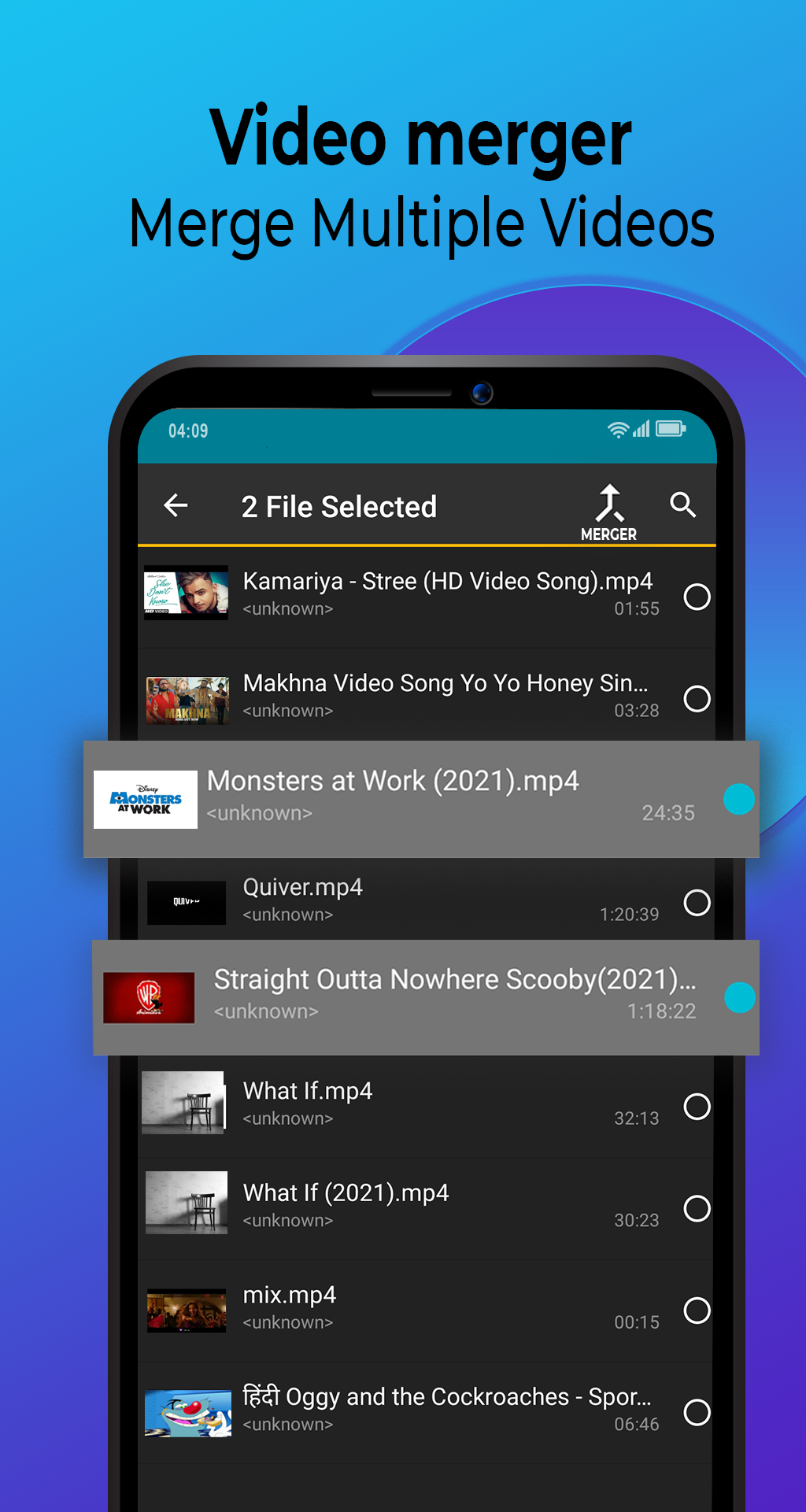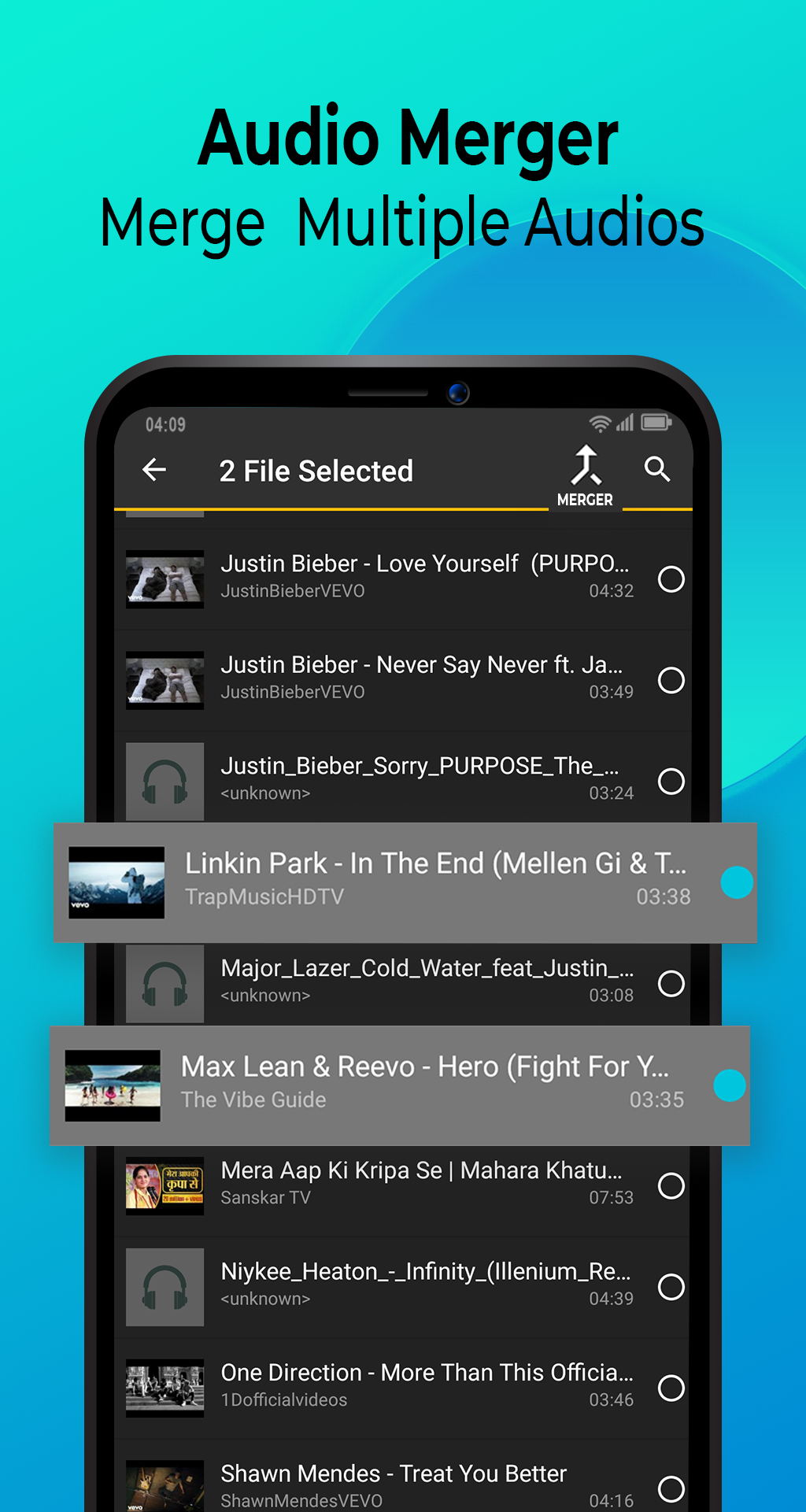Description
Edit Reels, Cut video and audio. Make Ringtone, merge audio & video without any watermark, with our Mp3 Cutter & Video Cutter App, MP3 cutter app.
Are you looking for a Video & audio cutting Software to edit reels and shorts, to merge audio and videos, then Mp3 Cutter & Video Cutter App
is the go-to app for You. as it comes with some amazing features such as:-
Features of Mp3 Cutter & Video Cutter App :-
-
Video cutter
-
Video Merger
-
Audio / mp3 cutter
-
Audio merger
-
Audio-Video merger
Use Mp3 Cutter & Video Cutter Apps app:-
-
To cut Videos & Audios
-
To create Instagram Reels
-
To create WhatsApp Status
-
To create Youtube Shorts
-
To create Ringtones
How are these features useful:-
-
Video cutter:- Want to cut a video and upload it somewhere else like Instagram reels, Youtube shorts & WhatsApp stories? Then this Mp3 Cutter & Video Cutter App
-
The app comes with a very easy-to-use feature named Video cutter; with it, you can cut your Videos easily and in a few simple steps and make your video social media ready Quickly.
-
Video merger:- This function of the Mp3 Cutter & Video Cutter App
-
The app is really handy when you want to merge 2 or 3 videos with each other, as with the help of this Video merger, you can easily merge your Videos within no time and make them ready to upload on your Instagram reels or WhatsApp story.
3. Audio Cutter:- Want your favorite music as the ringtone of your mobile phone? Then this Audio cutter & Audio editor Software feature of the app will help you to cut any song, mp3, Audio of your choice into smaller sizes so that you can use it as a Ringtone on your Mobile phone.
4. Audio merger:- if you are looking to merge all of your favorite music lists and make it a remix then this Audio merger feature within the app will help you in it. This feature allows you to merge 2 or 3 audios with each other Quickly so that you can enjoy your favorite music list.
5. Audio & Video merger:- Looking to Add Music to Your videos to make them social media ready? Now you can easily do it with the help of the Audio Video merger feature of the Mp3 Cutter & Video Cutter App
app as it allows users to add music to their videos within a few simple steps.
Create Instant Instagram Reels & Whatsapp Story’s with, Mp3 Cutter & Video Cutter App
app
Mp3 Cutter & Video Cutter App
also works as an Instagram Reels maker or Whatsapp Story making software, where you can use all features like merge videos, Cut video, audio cutter, music merge in one app Video cutter and ringtone maker app, and just upload your reels on famous platforms like Instagram.
How to Create a ringtone?
This App will help you to make your own Ringtone by just following simple steps.
a. You just have to click on the Audio cutter option mentioned on the home screen of the video cutter.
b. Select the audio file from your device that you want to trim or cut.
c. Trim that audio file as per your need.
D Just save that audio/music file and now you can use that audio file as your ringtone.
App Skin: You can also edit the background of this all as per your choice and for this, you just have to follow the simple steps.
a. Just click on the 3 dots mentioned on the right corner in the video cutter and Ringtone maker app.
b. Click on the Skin theme that you want as the background of this Video cutter and ringtone maker app.
c. Select the color of the theme as per your choice,or you can add any photo from your device as a background skin of this app. And now the skin is changed as per your choice.
No watermarks:
This Mp3 Cutter & Video Cutter App
will not add any kind of watermarks to your edited video file. This app contains ads, so if you want to use this app you can also purchase a pro version of this app which is ad-free. For any suggestions and queries, you can. Rate this app and give your feedback in the review section and you can feel free to reach out to us at apps@cvinfotech.com
Related Apps
-
Speedup Battery Charger & Save
by namair pusht
3222 -
SimExams
by Anandsoft
1765 -
AOTD
Just Reminder with Alarm
by App Houze
2306