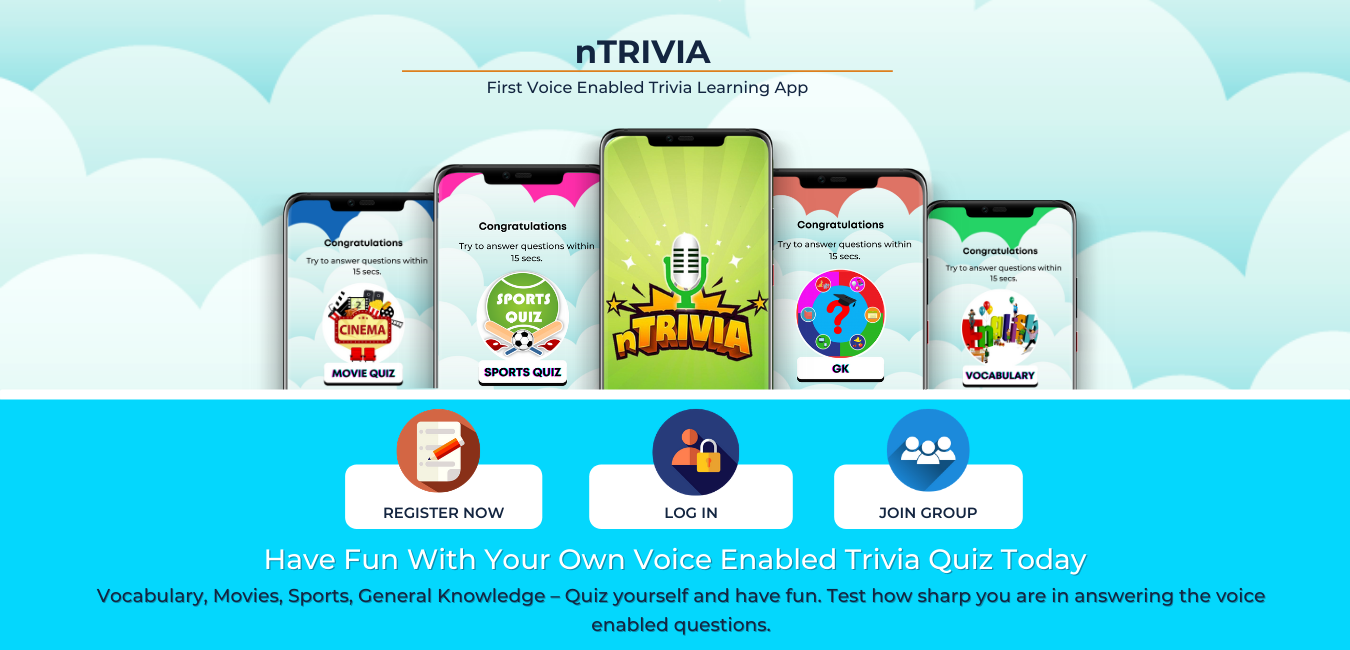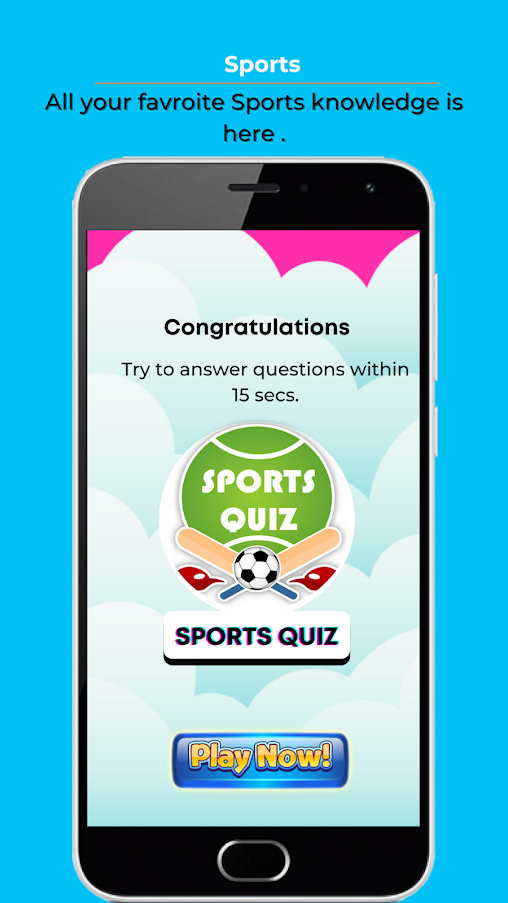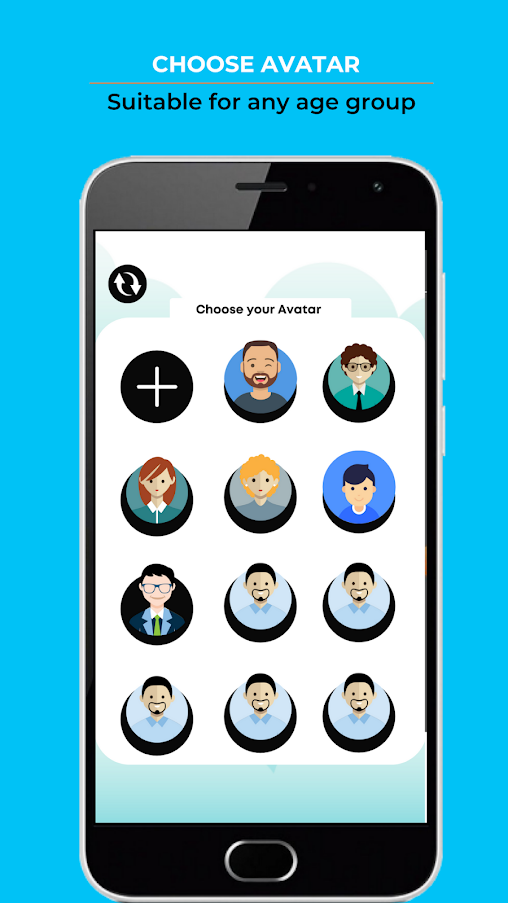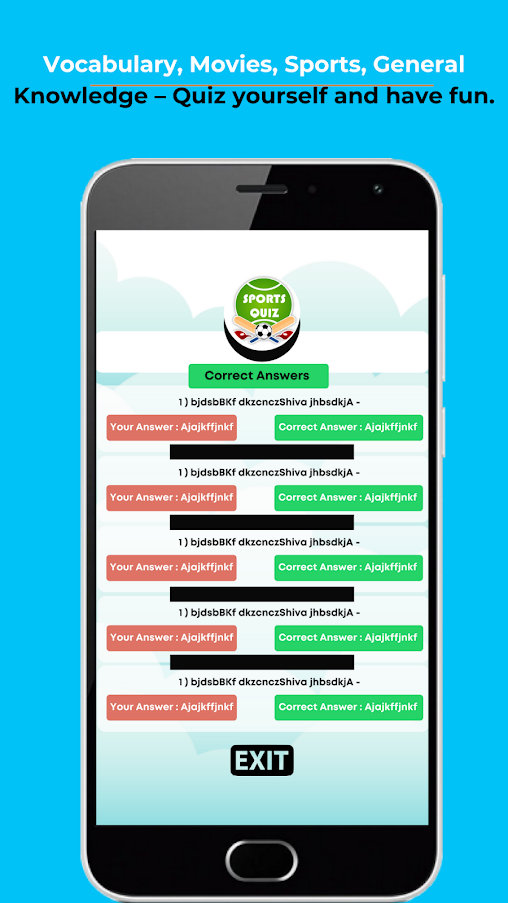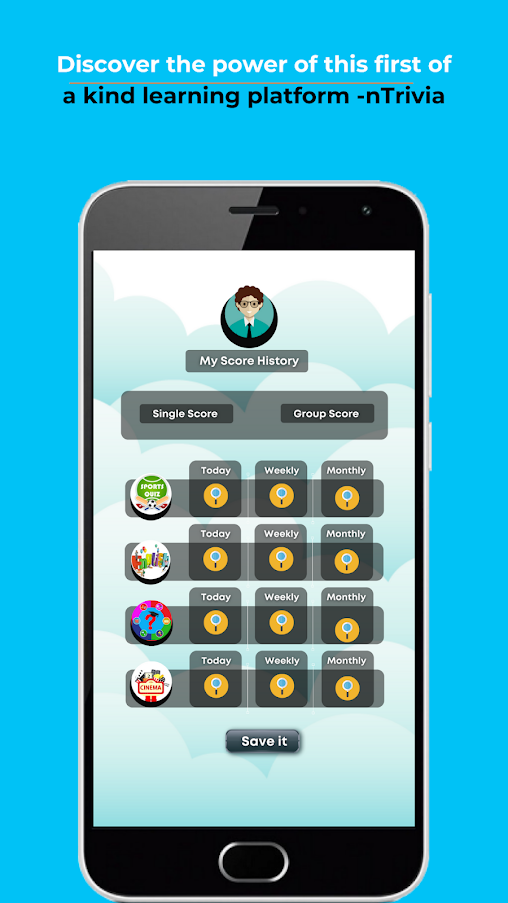Description
Android nTRIVIA is an online Multiplayer trivia quiz app. You can Play with a group or go solo with a voice-enabled trivia quiz. NUKG Business Solutions brought to you the latest version of the nTrivia voice-enabled trivia quiz app on mobile.
To increase your craving for enhancing your knowledge from online learning across the online trivia quiz games platform, we have updated our older version of the app primarily focused on #Vocabulary quiz.
With an add-on of wide variety & enjoyable #Sports quiz, #movies quiz & #GK you can make your brain sharp with our online multiplayer trivia quiz app.
* It is the ultimate online #multiplayer trivia quiz app to defeat the monotony of boosting knowledge from the web to with a group of buddies or go solo. You will have fun anyway.
* It is an ad-free online trivia Learning App, a multi-choice & group trivia quiz game app across the app store.
* You can also share your scores on social media.
* It is an online trivia quiz app suitable for any age group.
The main features of our online multiplayer trivia games
* play solo
* Create a group.
* Join the group with the group I'd
How it works for play solo
* Download nTRIVIA – the free app from your mobile play store or app store
* Allow access to microphone when prompted by the free voice-enabled trivia quiz app
* Choose a category to start the voice-enabled quiz
* You are ready to play a fun trivia quiz.
How it works to create a group
* You could create a group by selecting the categories to play group trivia games.
* Add your invitee's email Id's, you want to play. Share the group ID with your buddies to play all together.
* You have 15 secs for right answers.
* After each 10 questions check your scores
How it works for Join Group
* Select the Join Group option in the mobile.
* Enter the Group ID share by your group owner & choose the avatar.
* And you are good to go for competing for your online trivia games with friends. Save & share your scores with family & friends on social media.
nTrivia is the technology partner for your online teaching practice to empower educators like you.
Create your question banks to train your students most effectively with nTRIVIA. Let us handle the complexities of technology that make you competitive while focusing on building quality content for your students to make them the most competitive.
How does it work for the Organizer to upload questions for peers?
• Visit our website ntrivia.nubva.com.
• Register as an Organizer / Group / Business / Educational Entity, agree to T&C, and submit. Your registration will be reviewed and approved by the platform admin. To make you registered successfully.
• You will get an email confirmation from our Admin on your registered email ID.
• You may now login using your email ID & password and upload your question bank.
• You are also required to fill out your profile info and submit it.
• You will now be viewing your dashboard.
• Click on new to add a new category in the manage category section.
• Then you can add questions by choosing the category & difficulty level. Type in your question, type in the answers, and identify the correct option.
• Do not put any symbols in between the answers/questions. Then press the add button.
• Do not leave any blank row to see the result.
• Now your question is successfully added. You may review/edit your questions and the options provided.
• You can edit or delete the invalid question in this view section. And can see the number of questions uploaded so far and export them by clicking on the export icon.
• You can also import your bulk questions in a CSV file and free of special characters.
• But remember the imported question bank should be on
• In the manage user's section, you can approve or deny your members who have registered with you through the app.
• In the view feedback section, you also can see the registered member's valuable feedback.
You can download this app both from android & IOS platforms.
To know more, visit us at - http://ntrivia.com/
Related Apps
-
Islam Pro: Qibla & Salat
by Android apps
3491 -
Step By Step Salat - Islamic Prayer
by Ehtesham Haider
2173 -
AOTD
Learn Spanish for Beginners
by Mobiman
2255