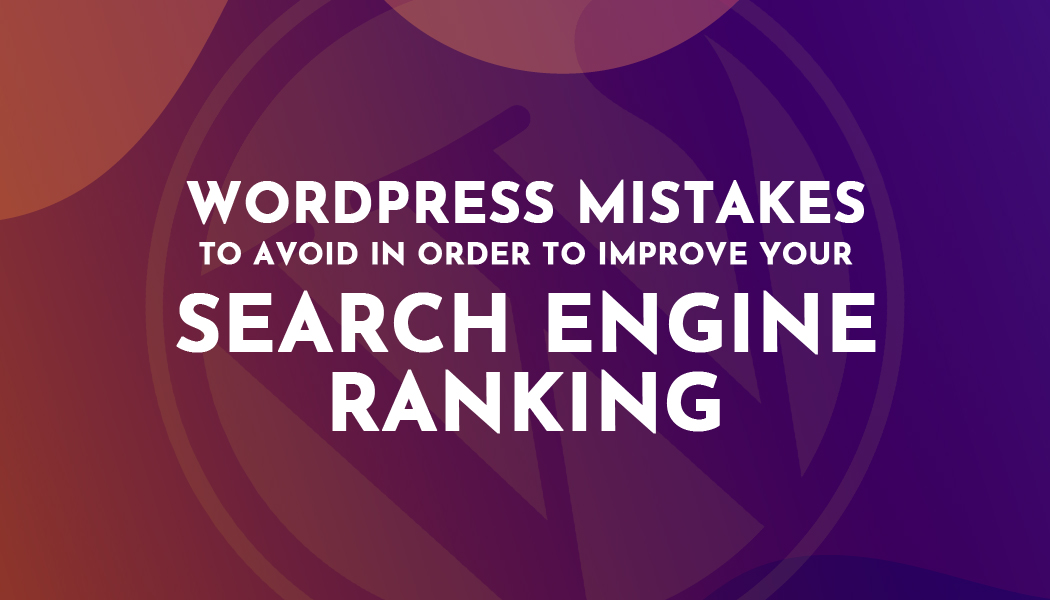5 WordPress Mistakes to Avoid in Order to Improve Your Search Engine Ranking!
Who wants more customers for their business on the web?
Well, we wouldn’t hear a NO in an answer from anyone on this planet for this question. But is it easy to have an overflowing funnel of customers for any business?
It's a blatant NO. Nothing comes easy when you have millions and billions of competitors trying to convert website visitors to customers from the same pool as that of your business.
But there’s one thing that, if done right, will help you beat all the competition and win the race, and it’s SEO.
SEO is the magnet for online success. It helps you increase your website's ranking on the search engine result pages.
Factcheck: A study by Search Engine Journal states that almost 75% of people never scroll beyond the first page of search engine result pages.
This reason is enough to justify the potential of SEO for the success of your business. To talk specifically about WordPress, SEO is a page-turner factor just like for any other kind of website.
WordPress as an excellent content management system offers the flexibility to customize your website with custom WordPress development. However, you may overlook some crucial bits and pieces while creating a space of your choice that may not align well with the best practices of SEO.
These may be counted as mistakes that could hurt your rankings as well as your revenue. So, we will be covering the common WordPress mistakes to save your website rankings from dropping.
1. Broken links are dead ends for you as well as your customers.
One of the biggest WordPress SEO mistakes any business can possibly make is having broken links on their website. They harm your website's searchability and ranking as they lead to the 404 error page, which ultimately affects the indexability statistics of your website.
Moreover, SEO metrics such as session duration are greatly affected, along with the user experience due to broken links. These can show up if you alter your own permalinks or if external links are changed.
To rectify it, you need to check for broken links on your website regularly. It won’t take much of your time as you won’t have to resolve this WordPress error manually. Utilize a plug-in called Broken Link Checker that is solely meant for eliminating this issue for WordPress users.
2. No XML sitemaps means no map to your website for Google.
An XML map is your website map for search engines to crawl on the most important pages of your website. It lets Google, or any other search engine easily find them and crawl them to understand your site structure.
It’s important to create a sitemap and submit it to the Google search console in order to tell Google about the parts of your website that need to be indexed for better ranking on the search engine results pages.
If you haven’t done it already for your WordPress website, here’s how you can do it using the popular Yoast SEO plug-in.
Go to SEO > General > Features > Activate the XML sitemap functionality > Save changes
After that, if you wish to view your site map, use the hyperlink and then submit it to your Google search console.
3. Old content can become stagnant on your website.
Content production is not limited to writing new blog posts and optimizing them for Google. When we say content optimization for search engines, we refer to the process of refreshing every piece of content on your website. It is due to the fact that Google prefers fresh content for its latest data and information.
This could be the most overlooked SEO error on WordPress. But fixing it is one of the easiest tasks to do. Either you or your editorial team can give your content a fresh face with top-notch quality and up-to-date information.
Tip: Avoid using "year" in Meta descriptions and page titles as it will help you create evergreen content.
Many WordPress editorial calendar plug-ins like Strive come in handy while marking revisions for updating the old content on your website.
4. Forgetting your time zone messes up your post-engagement
Setting a time zone for your website can be really impactful. It is because when you schedule a post to publish in the future, you will have to select a time of the day to share your content.
If you haven’t set your time zone correctly, the time at which your post will be published won’t be the one you thought it should be. It will miss your whole posting metric, which comes out as one of the most annoying WordPress SEO mistakes businesses make these days.
It will ultimately affect the very views and shares of your work, thus harming your organic engagement.
If you are making this mistake, you can rectify it by selecting your time zone in the Settings > General > Time zone section.
5. No use of footer space is letting go of a golden opportunity.
The website's footer space is a crucial part that improves the interlinking of your website. It also keeps website visitors engaged for a longer period of time, ultimately increasing conversions and engagement. Even for Google, it helps in utilizing the branded anchor text to crawl websites.
If you have an empty footer, you are letting go of the opportunity to rank your website higher in search results. You are depriving it of all the necessary info it can showcase. You can put it in there with super beneficial info for Google as well as the website visitors.
Concluding notes
If you are a WordPress website owner who wishes to scale up, start by fixing these common mistakes related to SEO. You may find a lot more things coming your way that will add on to your on-going effort to rank your website higher in the SERPs.
Remember that there’s always scope for improvement. The same goes for your website, which can be improved and fine-tuned with all the information provided above. If you feel the need for some assistance, get in touch with an SEO service company for a quick discussion.