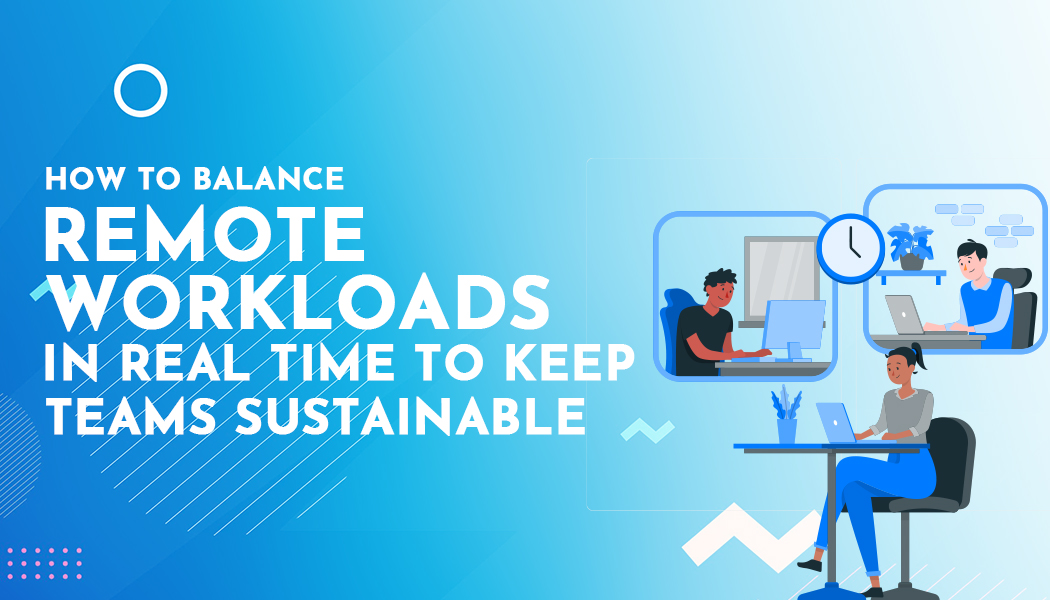Best Data Backup Software & Apps in 2020
Whether you are a working professional or a normal person who has lots of digital data to take care of, it becomes very important to have an online platform where you can keep all your data safe and secure. Keeping your data in backup software can really help you in times of crisis (Hard disk crashes).
Yeah, I know that there is some online backup platform like Google Drive or Microsoft one drive. In a way, they are really helpful. But why stick with one mode of backup, when you can get more. Having more means there will never be a time that you have to worry about your data loss.
The real pain in managing all the data and files is that you have to all the things manually. Even if you are using the google docs or Microsoft one drive, you have to move all the documents in one place manually. While doing so, there are chances that you can mess up the things.
In times like these, some of the best free backup software and accounting software really come in handy. With the help of the backup software, you will never have to worry about such mediocre things. You can just backup all your data with just one click.
With all that being said, the real question arises is that “What are the software that you can use to back up your online data?”
Best Backup Software
In the list given below, you will find all kinds of backup software. Some of them would be free, while some of them would be paid. Every software has its own features and has its own pros and cons to provide, it depends on how best laptop you have. Choose only that software that fits most of your requirements.
1. Backblaze
Backblaze is most probably the best backup software in the list in terms of the types of files, folders, and documents that can be backed up. There are enterprises that have shown their full confidence in the Backblaze. And to do so, there is only one reason, with the help of the Backblaze, you can backup unlimited data with unlimited size. And the best part is that everything is done at high speed.
Today, Backblaze is used by most of the small-scale businesses. And some of these businesses have shown their satisfaction after using this backup solution.
Key Features
- Version history- it is the default feature of the Backblaze that transfers all the data of the older version to the new version. That means you don’t have to worry about losing data at the time of updates.
- Automatic threading- I really love this feature. Backblaze is capable of adjusting its backup speed with internet speed. This makes the data backup highly efficient.
- Mobile applications- with the help of the Backblaze, you can access all the android and IOS based apps easily. You can easily browse the data of any application and back the respective information.
- Invisible encryption- finally, the Backblaze comes with invisible encryption that encrypts all the backed-up data. All the data are transferred with SSL security. Hence, you can drop the thought of your data being hacked at the times of the backup process.
2. Unitrend
Unitrend is yet another backup software that many of the professional uses. It comes in both paid and free versions. With the paid version you get unlimited space as per the package. But with the free version, you can back up to 1TB od online data.
In addition, with the paid plans, you get access to more advanced features that you would not have been aware of the free plans. This software is mostly used by the IT professionals who are tasked with backing yup the company’s data.
Key Features
- Customizable dashboards- With the customizable data, you can back up any data with just a few clicks.
- Automated testing- It calculates all the process time and automates the system accordingly. It even shows you the completion time of the processes.
- Ransomware detection- Unitrends is supported by advanced features that analyze the pattern of the data. And if there are any abnormally in the data, it notifies the admin immediately.
3. AOMEI Backupper
AOMEI is one of the veteran’s software that has been there in the market for a quite long period of time. It has built trust among the audiences and this is the reason why it has more than 20 million user databases.
AOMEI is used by both professional and normal users. The best of this backup software is that its paid version provides real-time backup features.
Key Features
- Backup types- With AOMEI Backupper, you can get to enjoy four kinds of backup features. These four types of backup are system, disk, partition, and file backup.
- Schedule backup- It allows you to schedule the time at which you want your backup. It can be daily, weekly, or even monthly.
- Disk space manager- With disc space manager features, you can delete all the old backups. This way you can free up some space.
4. Nakivo
Nakivo is the latest addition to the backup software industry. It has recently gained popularity with its efficient backup features. It has improved to the point that even the enterprise level is seeking its helps with the data backups. It provides the most affordable solution for physical, virtual, and cloud backups.
Key Features
- Image-based backup- It scans all the data of the system, even the images, and provides backup to every element.
- Reduce storage requirements- I scan the data for any duplicate files, folder, and online data, and delete it. This helps you with efficient storage management.
- Flexible backups- Th best thing about this software is that it gives you easy recovering methods. For instance, if your data is lost, you can recover it without any hassle.
Final Thoughts
Here you are! Now you know about some of the best back up software that is currently trending in the market. All the software that I mentioned above is among the best software that provides high-quality data backup and security.