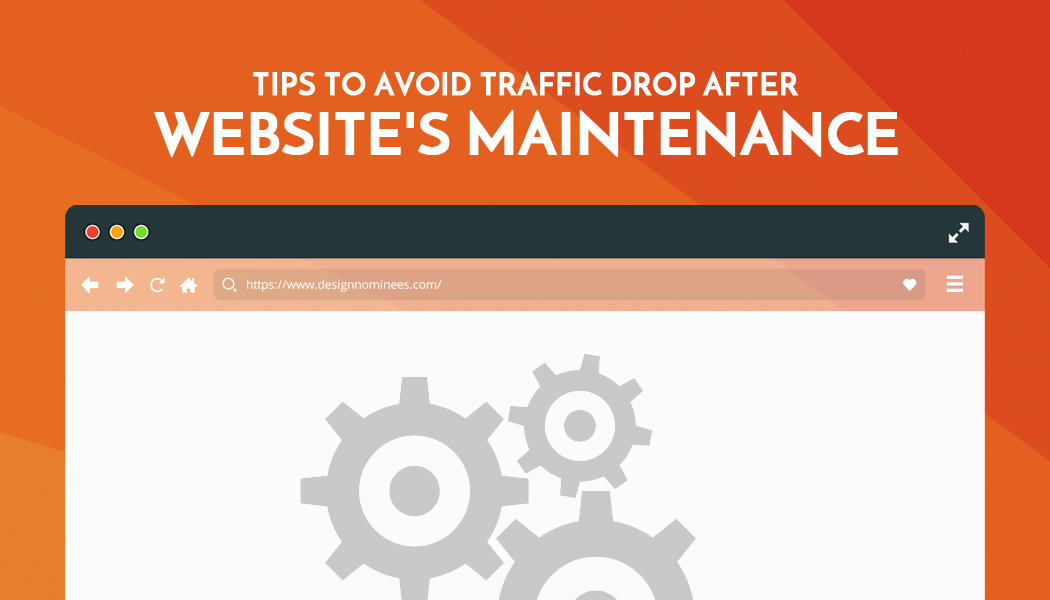Tips to Avoid Traffic Drop After Website's Maintenance
With evolving trends and changing user behaviors of interacting with the website, you realize that it's time to upgrade your site with new features and functionalities. You will require a skillful designer to perform the job. After a persistent exertion, an eye-catching user interface appears like a charm. But wait, the traffic to your website has waned off significantly. You suddenly freak out and starting to think about how to restore the prior traffic after the formulation of this wonderful web design. Here are some tips to get back your web traffic after the website's maintenance.
Redirects
For your fresh looking website, make sure each link leads to a valid piece of content and not to a non-existing page. People get irritated with the “Page Not Found” phrase that surely leaves a bad impact.
That is the reason to check for links present on your site redirecting to a proper page. If your developer has managed to retain the old URLs, then there are fewer chances your website will face that issue. It is ideal to inform search engines about the new location of pages unless they would have recorded the recent addresses of pages that actually didn't have any presence.
A 301 redirect is more functional than a 302 redirect as it tells search engines that the page has moved to a new location permanently. In the case of 302 redirects, the signal of temporary page movement gets received.
Duplicate Content
For instance, you are running an eCommerce store. The products listed on your website have their own titles and descriptions. Sometimes, without your deliberate intention, many products get similar titles or descriptions on multiple pages. The search engine bots treat it as duplicate content and may punish you by dropping your rankings.
Make sure the content has retained its originality and novelty without any duplication.
Maintenance Mode
Meanwhile, your website is in the re-redesigning process, don't let user's down by showcasing unstructured user interface with broken links. Instead, make use of Magento Extensions, Maintenance Mode extension lets you to display coming soon text along with the facility of email subscriptions, social links, and background embellished with enticing media. Never lose your visitors by informing them about the reconstruction of your website. The visitors also have the leverage of test running the website.
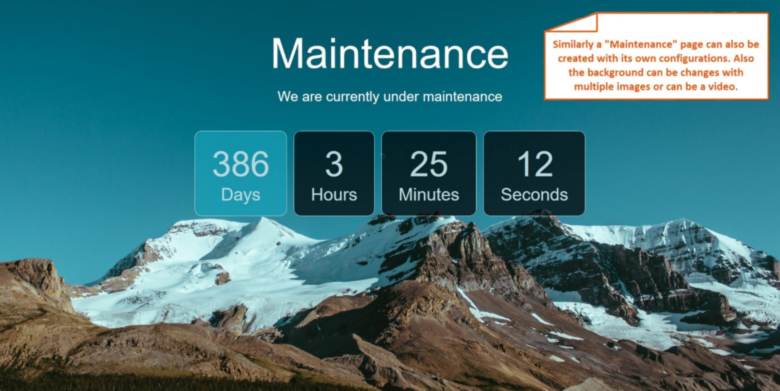
Link building
The pages on your websites are required to be linked properly. After a website redesign, the newly developed pages sometimes lack in exact redirection. As the URL's get updated the reference to the pages should also be updated accordingly. For a website, containing hundreds of pages it becomes daunting to manage page link updates.You can make use of Google Search Console to calculate which pages have been crawled and which haven't. Also, do check for broken links that results due to the change of content structure. The broken link means that it will redirect to nowhere and is very irritating for your website users.
Page Speed
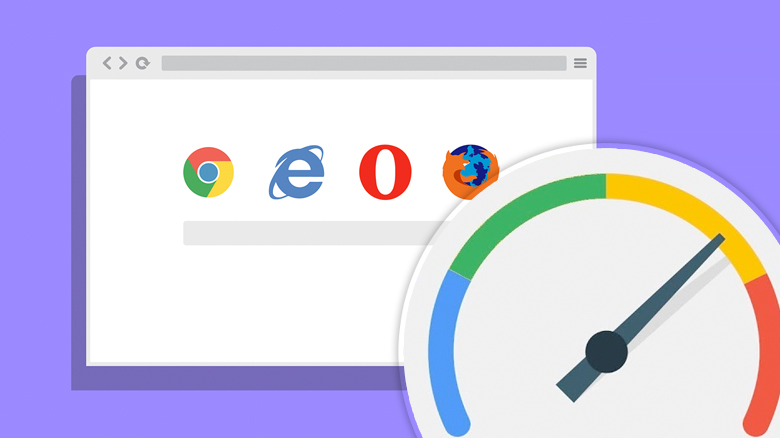
Though Google has considered page speed as a ranking factor, it is significant for websites to retain swift page loading speeds. Users find it annoying waiting for the web page to load and that is one of the major reasons for losing traffic to your website.You may require optimizing your pages by compressing images, minifying Javascript and CSS, and through minimizing redirects.
According to Akamai “ A 100-millisecond delay in website load time can hurt conversion rates by 7 percent ”
You can check your Page loading speed through Google’s Page Speed Tool and work on suggestions given to improve your load time speed score.
Sitemap
The Sitemap provides the whole picture of your website pages to the search engines. If you have recently modified your website, then it is important to resubmit your sitemap. Sitemaps tell search engines which pages of the website are required to be ranked and helps to provide structure to the content. After website revamps, the content structure of a website get organize into a new shape. So, it is important to inform search engines about the new changes in your site through an optimal Sitemap.
SEO
The efforts you have put for elevating your website against your competitors would surely have brought wonders for your website. Now this fresh looking newly modified website also require the same extent of energy and time to create a difference in search rankings which have been declined due to the overall maintenance process.
Final Words
After quite a while your website needs substantial changes to fit in with the modern fads. That leads to the major traffic drop along. Following the listed tips will surely give you leverage in the shape of levitation in search engine rankings of your revamped site. Also, don't forget to place the Google Analytics tracking code at the bottom of the page to properly monitor the traffic flow.